A date or date like superscript (delete for large H1 title)
A Centered title that wraps and can be any number of lines you need. This is also the current page title.
Optional subtitle, which is best used when no "date" is used. A Centered paragraph that wraps and can be any number of lines you need
This goes together with the body text (left aligned) and is the first paragraph of the article. Rarely used with subtitle.
Page Title (H3)
You can use any of the Markdown Titles including # and ## for H1 and H2. But given we use those for the top of the page it is recommended to use ### H3 or #### H4 for the section page titles.
Body Text (Left Aligned)
All body text is left aligned and wraps to the width of the page. You can use any of the Markdown formatting options including:
- Bold text using
**or__(ex: Dennis) - Italics using
*or_(ex: Dennis) - Strikethrough using
~~(ex:Dennis) - Links using
[text](url)(ex: Dennis) - Inline code using
`(ex:Dennis) - Emoji using
:emoji:(ex: 😄 👍 ✨ 🐫 🎉) - Comments using
<!-- -->(ex: ... )
(if you need a line break, add two space characters at the end of the line, or force it with <br><br>)
- Blockquotes using
>; - Code blocks using
- Horizontal lines using
---; - Unordered lists using
-or* - Ordered lists using
1. - Tables using
|and-(see below) - Images using

Custom Components:
- A Button using:
::LinkButton{link="/jobs"} ... - Tiny text using:
::Notabene ...
Blockquotes
Blockquotes are very handy to show what some other smart person said. Quotes " are added automatically when you use the > character. You can add some (not all) additional markdown inside a blockquote
I have started investigating how reflect.run built their browser-in-browser solution. It's a very interesting approach and I'm excited to see where it goes.
Code Blocks
You can use three backticks to create a code block. You can also specify the language of the code block to get syntax highlighting (which we are yet to add, but we should add the language anyway for the future).
function generatePrime() {
var prime = 1;
while (true) {
prime += 1;
if (isPrime(prime)) {
return prime;
}
}
}
Horizontal Line
Tables
You can add tables using | and - characters. The first row is the header, the second row is the separator, and the rest are the data.
| Syntax | Description |
|---|---|
| Header | Title |
| Paragraph | Text |
Lists
Unordered
- Item 1
- Item 2
- Item 2a
- Item 2b
Ordered
- Item 1
- Item 2
- Item 3
- Item 3a
- Item 3b
Table
| Rural County | Approximate total Host income in 2022 |
|---|---|
| lexander | $592,000 |
| Alleghany | $1,124,000 |
| Anson | $48,000 |
| Ashe | $5,631,000 |
Images
You can add images using . The alt text is used for accessibility
Image from internal folder
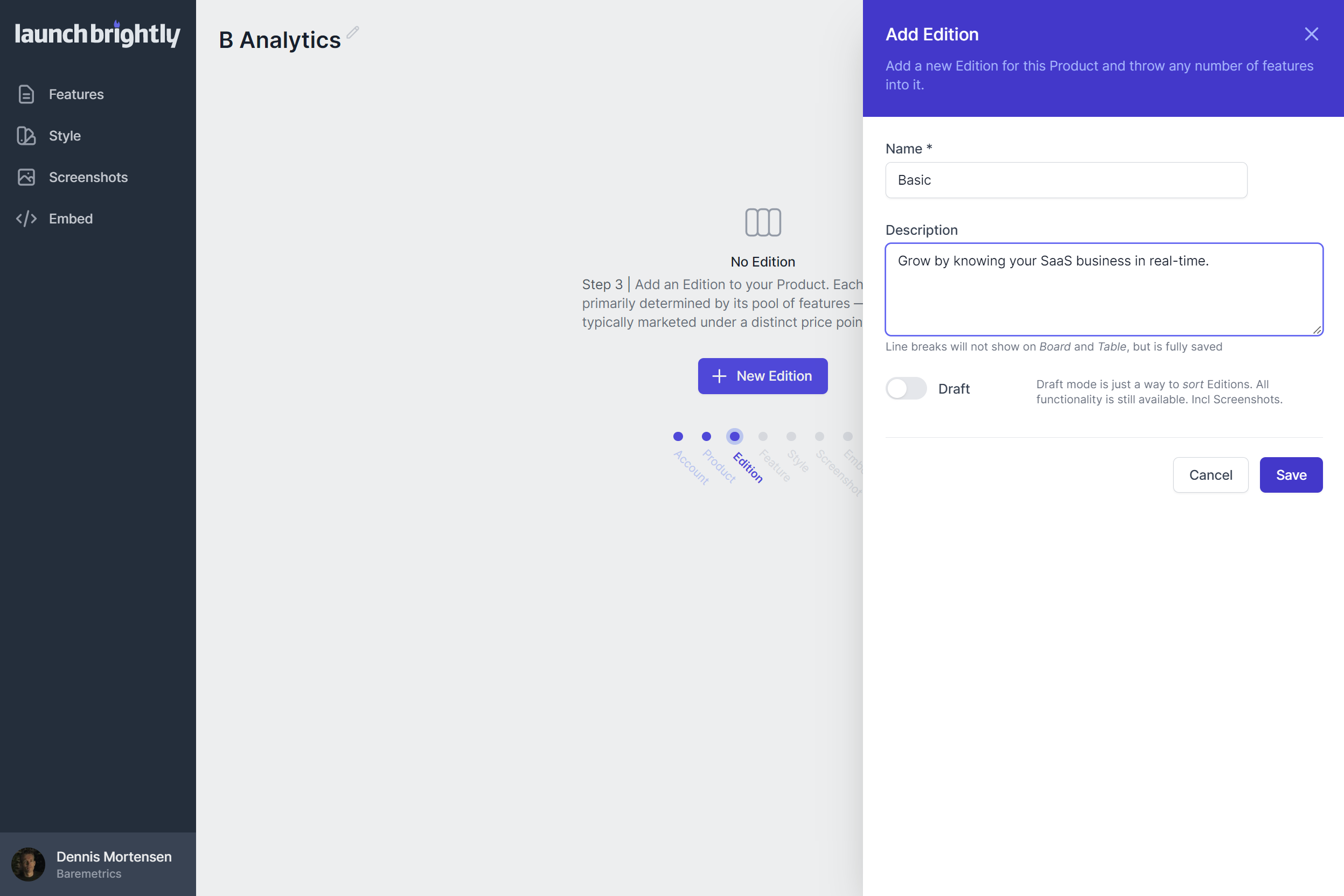
Image from external URL
We should try to avoid this, and always use images from our own CDN

FancyImage
An image place to the left of the prose
::FancyImage
---
img: https://news.airbnb.com/wp-content/uploads/sites/4/2023/03/Converted-Pub-Ireland-newsroom.jpeg?w=3000
format: square
align: left
---
::
FancyQuote
See about page for example!
::FancyQuote
---
img: /images/people/dennis2.jpg
---
If you don't know who I am, then maybe your best course would be to tread lightly
#who
Walter White
::
Button
::LinkButton{link="/jobs"}
See opportunities
::
Tiny Text
Typically used below images to add a caption or to add a note to the reader.
::Notabene
† Don't see what you're looking for? Email jobs @ launchbrightly.com. We'd love to hear from you! :-)
::
</end> :)