Capture screenshots from behind a login
Create a login profile to capture screenshots of your authenticated web application. The fully customizable login profile allows you to securely capture pages from behind the login of an application without unnecessary plugins or extensions. And without requiring engineering support.
Replicate the login steps of a regular user with a login profile
The steps to log into your demo account to manually capture screenshots often goes unnoticed: navigating to a login URL, locating the username input, entering it, authenticating with a password, and finally clicking a submit button.
A login profile automates this login activity by replicating the actions of one of your regular external users, meaning it operates externally and adheres to the robust security measures already in place for any regular external user.
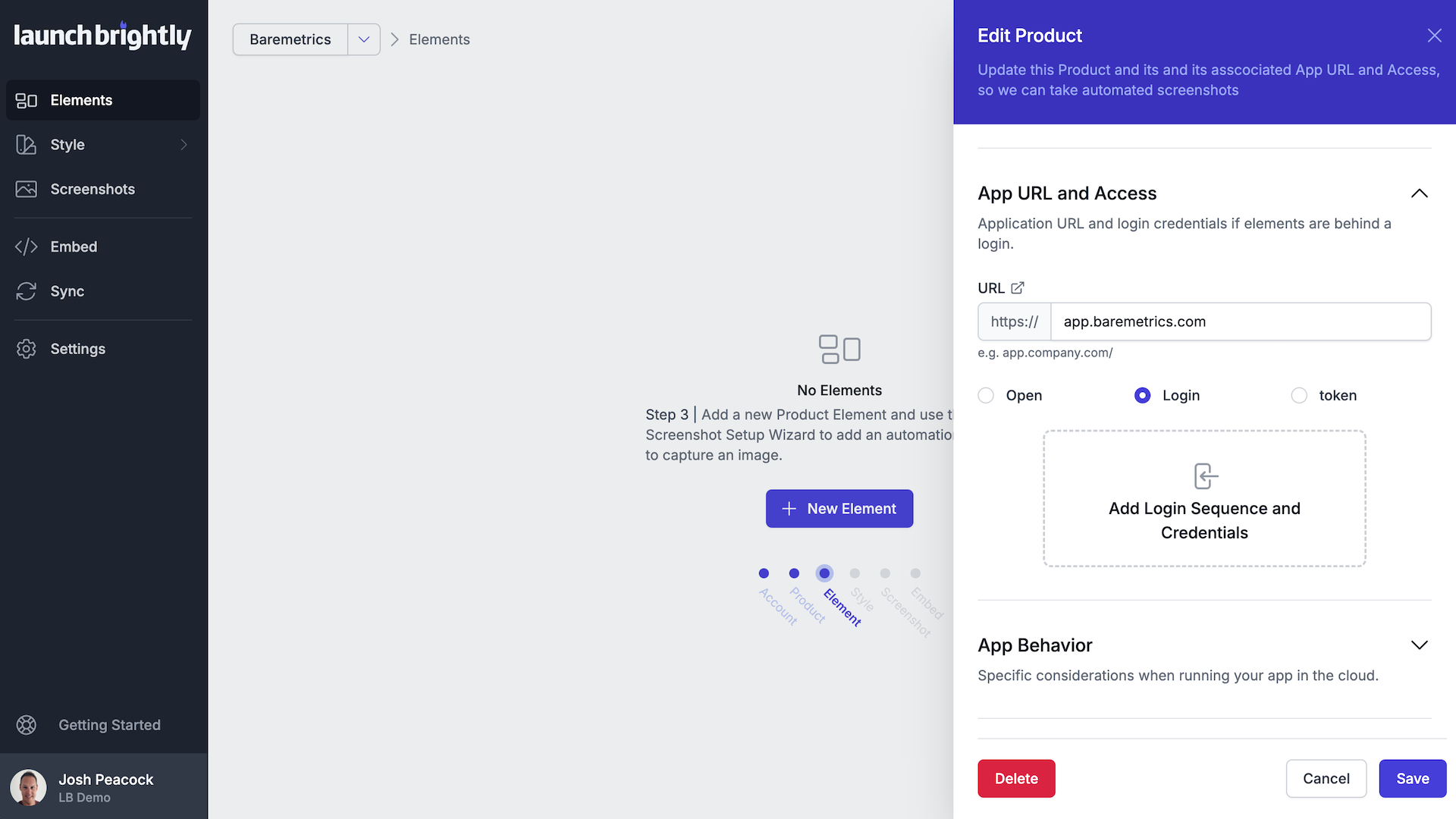
Customize your login profile
The login profile was designed to support any authentication setup and can be customized to replicate the unique login steps for your users.
Use the point-and-click login wizard to easily record common login steps like:
- Navigating to the login page of your application
- Identifying the Username Input Box to provide the username of your demo account
- Identifying the Password Input Box to securely add your demo account password
- Identify the Login Button and selecting to Click it
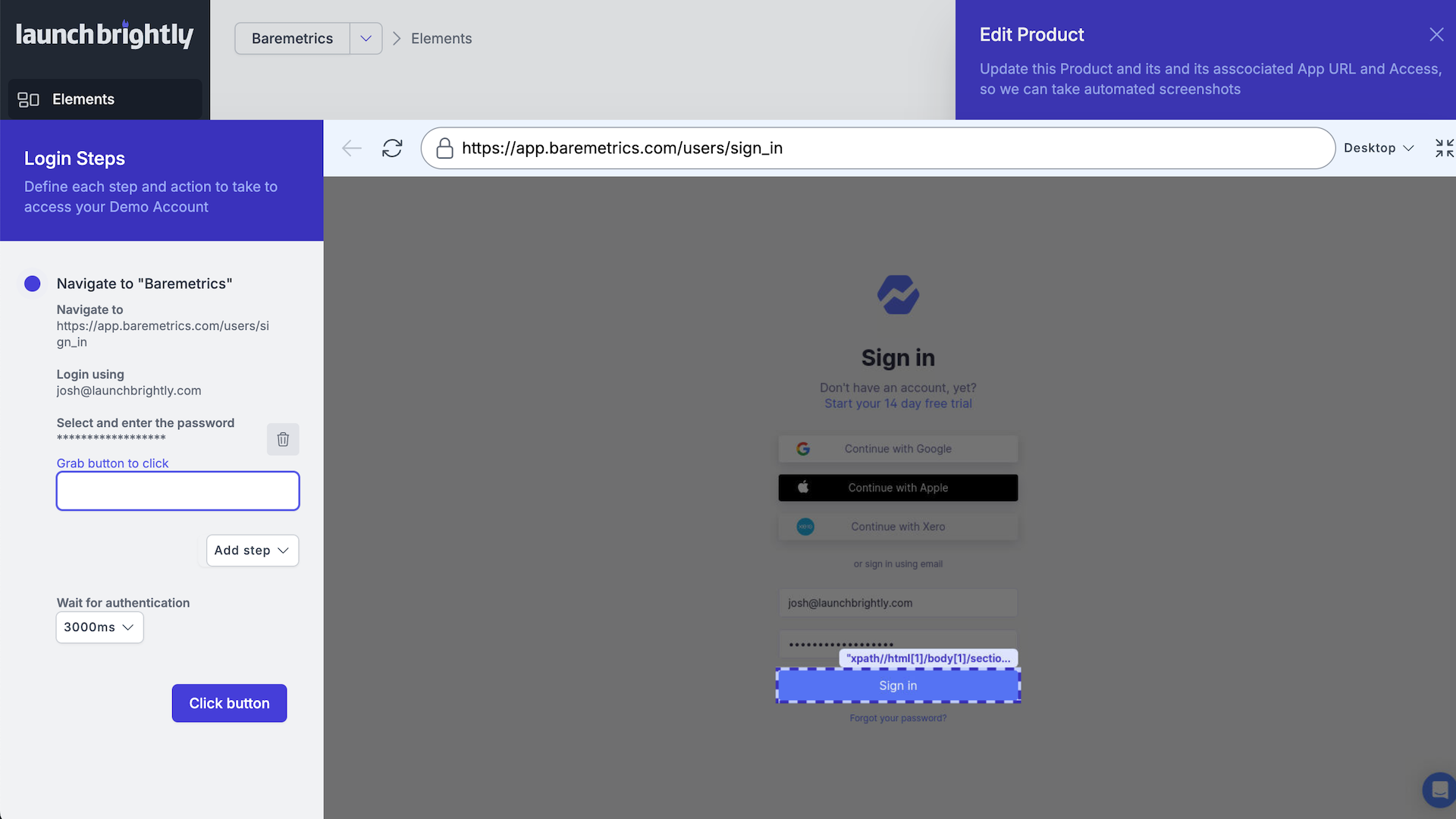
Multiple Login Profiles
As products scale, plans, roles, and environments multiply. Multiple Login Profiles let you securely capture accurate screenshots across all of them — in one unified screenshot audit process.
Demo accounts with distinct data sets
- Capture industry-specific or curated demo data without polluting or resetting a shared account.
Different editions or plans
- Ensure screenshots reflect the features, UI states, and limits users actually see on each tier.
Different user roles and permissions
- Generate permission-aware screenshots for admins, editors, agents, managers, and viewers.
Staging vs production environments
- Prepare help content before launch by capturing screenshots from staging or pre-release environments.
Feature flags and graduated rollouts
- Document beta features and flag-enabled experiences not yet visible to all users.
White-label or branded customer instances
- Handle variations in logos, domains, colors, and terminology cleanly and consistently.
Partner, reseller, or internal-only views
- Document experiences that live behind separate credentials without breaking your workflow.

Now it seems a little silly that we continually updated images for all of our help articles. Manually. Over and over again. Screenshot Automation from LaunchBrightly is a peek into the future.




