Sync auto-generated screenshots directly with your help center
Set an automated product screenshot sequence to automatically capture your screenshots. Sync your automated screenshots directly with your help center to, automatically and continuously, have the screenshots in your help articles update as your product changes. Screenshot Nirvana.
Sync your product screenshots
Never stress about missing another product update again. The screenshot automation platform monitors all of the screenshots in your help center and automatically replaces outdated images with an updated version of your screenshot.
As your engineering team pushes changes to your product, big or small, the product screenshots in your help articles will automatically be updated to reflect the latest version of your product, ensuring you will always have the most accurate screenshots in your help center.
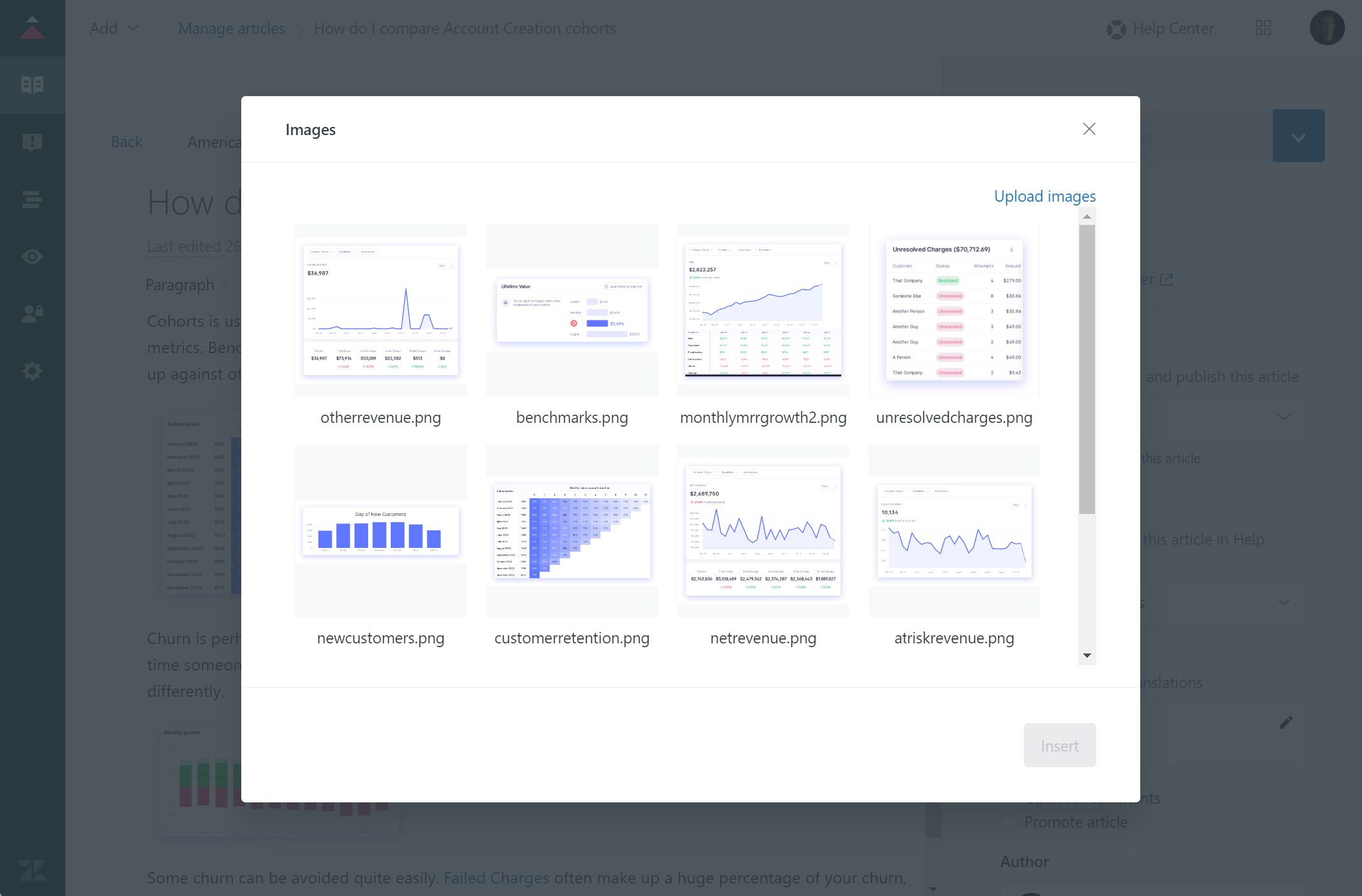
Enable approvals for full control of you synced screenshots
The screenshot automation platform will meticulously scan every article in your help center, and each individual screenshot in those articles, to identify where screenshots differ and where an automated product screenshot sequence is required.
By enabling approvals on your screenshot discrepancies you are in full control of the process. Tailor the approval process to your desired setting, and only those screenshots which have been reviewed and approved will be synced with your help center to update the previous version.
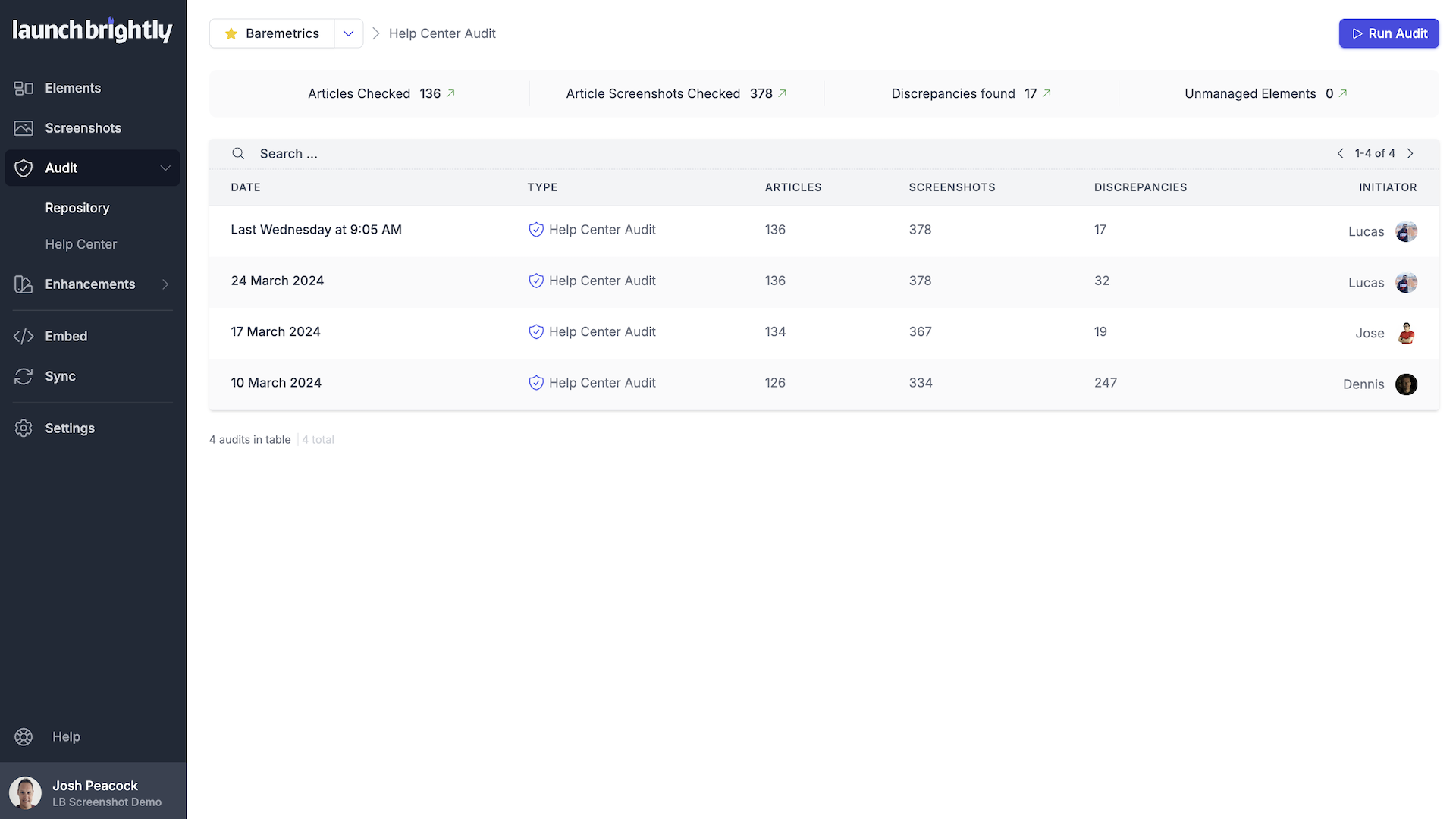
Sync with your favorite help center










Now it seems a little silly that we continually updated images for all of our help articles. Manually. Over and over again. Screenshot Automation from LaunchBrightly is a peek into the future.