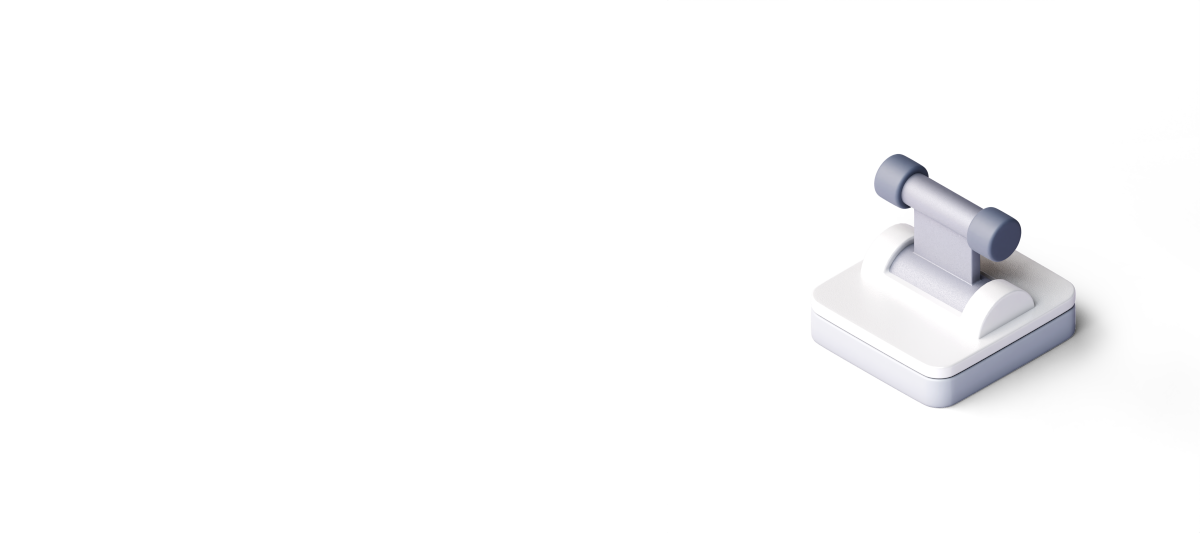Let our team of experts revamp the existing screenshots in your help center
Our Implementation Specialists will create tailored automation recipes for all of the existing screenshots in your help center, giving it an immediate update with fresh and fully up-to-date product screenshots. Start your journey to effortless screenshot automation with our expert guidance!
Bespoke implementation plan
Work with our team of Implementation Specialists to design a one-time implementation plan specifically tailored to your needs. The planning for this one-time deployment process, led by our expert team, will include:
- Running an import on your existing help center to scan all articles, deduplicate images pixel by pixel, and create a single repository of unique product screenshots in our platform
- A thorough analysis of your imported screenshots, and key help center metrics, to organize and prioritize the implementation workflow to provide the most immediate impact
- A robust approval process to ensure that fresh, automated screenshots are crafted to align with your style guidelines and are only accepted after receiving your clear signoff
“ What had seemed like an overwhelming, never-ending task of manually managing screenshots was suddenly off my plate! ”
Customized automation recipes
Our team will do the heavy lifting to create custom automation recipes for each of the existing product screenshots in your help center. Leveraging our screenshot automation platform, the team will:
- Create a login profile to capture screenshots from behind the login of your application without requiring engineering support (or unnecessary plugins or extensions)
- Craft custom automation recipes for your screenshots using our screenshot recipe builder, recording every step to capture your ideal screenshot—clicking buttons, adding text, and applying precise annotations
- Create a fully customizable styling template to automatically apply visual enhancements, tailored specifically to your guidelines, keeping your screenshots on-brand and consistent
“ Seeing LaunchBrightly quickly set up automation for all our views .. was priceless. In addition - the customer support was superb!”
Handover and education
Our ultimate goal is to empower you to confidently manage and grow your screenshot automation. On completion of recipe creation, our Implementation Specialists will:
- Sync your fresh, newly generated screenshots directly with your help center
- Schedule recurring screenshot audits to run at your desired cadence, scanning the images your help center to identify changes and alert you where screenshots are out-of-date
- Establish a clear process for creating new automation recipes to support the launch of new features
- Provide a clear handover and detailed education on running the platform and managing your screenshots.
Learn more about the ongoing management of your screenshots.
“ Keeping our screenshots updated manually was a major pain point. LaunchBrightly’s solution has been nothing short of transformative—it’s made managing our help center simpler, faster, and more effective! ”
Get in touch
Let our team of experts help modernize your approach to help documentation management. Email us or set up a zoom. 🤗

They went above and beyond at every turn — tackling technical hurdles, brainstorming workflow solutions, and answering questions almost instantly. Their support made the whole process seamless and stress-free.