By Dennis Mortensen In Best Practices, Screenshots, Automation | September 2024
Don’t Avoid Screenshots in Your Documentation—Automate Them Instead!
Many teams avoid screenshots in documentation due to manual tracking challenges and time-consuming updates after UI changes. Automation now simplifies this process with a set of manageable steps, regardless of the platform or proprietary code used.
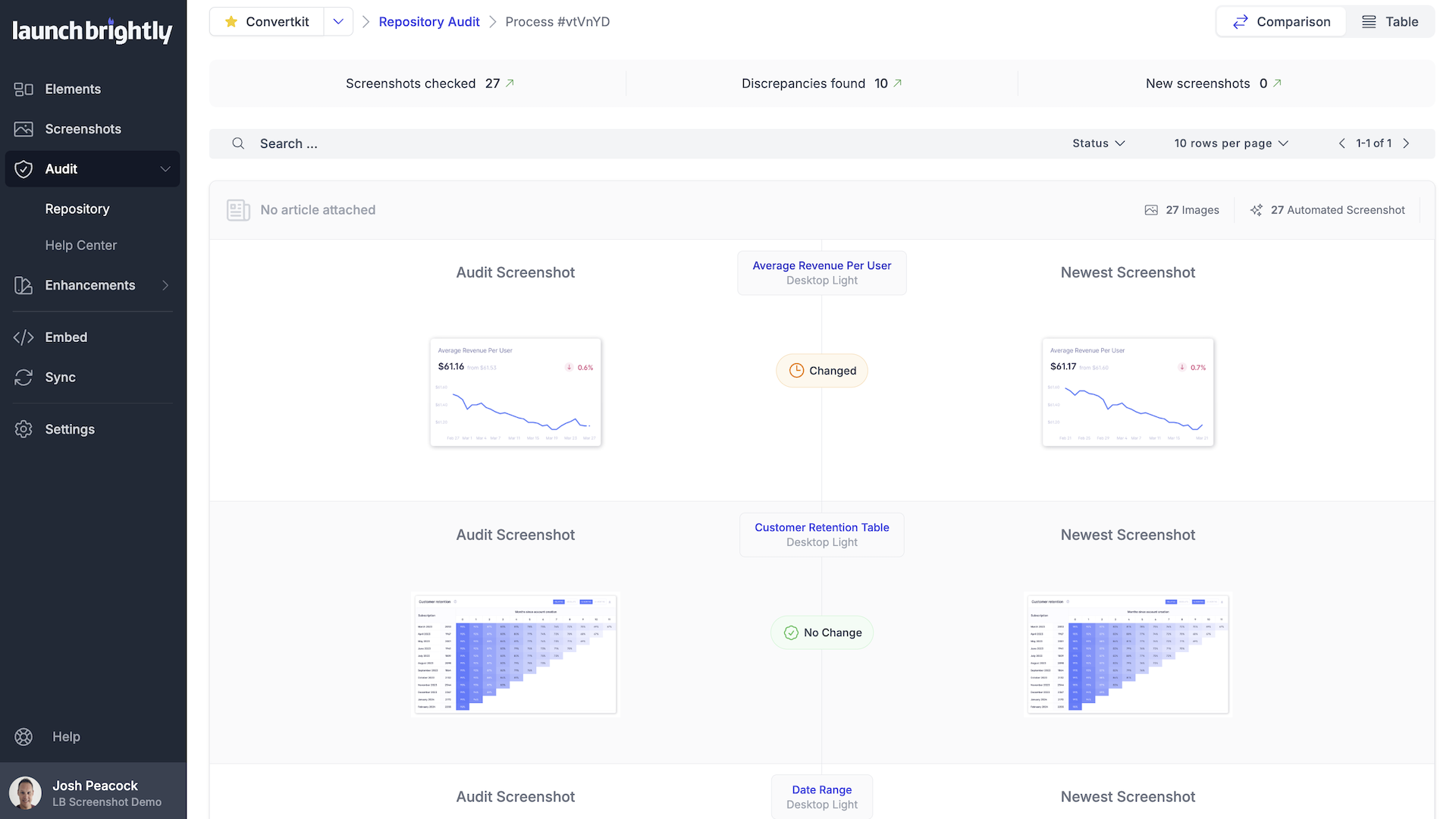
Some teams avoid using screenshots in their documentation altogether due to a once-valid reason: there was no efficient way to catalog this content outside of a manually maintained spreadsheet. When inevitable UI or UX changes occur, it’s difficult to know which screenshots are affected. We’ve all been there.
Additionally, the process of crafting screenshots—complete with annotations, captions, and other necessary styling—and replacing them in multiple articles can be time-consuming.
However, automation now offers a solution. Here’s how you can break it down into manageable steps, regardless of the platform or proprietary code you use:
- Programmatically scan your Help Center to get a comprehensive view of all images (screenshots and other collateral) used across articles. Ensure you deduplicate these images so that identical ones are represented only once.
- Establish a link between screenshots and articles (via a database relationship) as part of the scan, so you know exactly which articles are using each screenshot.
- Set up Automation Recipes to generate screenshots on demand in the required browser mode, using headless browsers in the cloud.
- Run regular screenshot audits (the best term I could come up with for this action). In these audits, reprocess all screenshots and compare them (via a diff) with the last approved version. This allows you to easily identify and approve any changed screenshots and create tickets for articles that need content updates alongside the image collateral.
- Sync approved screenshots back into your Help Center using its API, ensuring the most up-to-date screenshots are live in your documentation.
These five steps used to be fully manual—and still are for many teams—leading to infrequent updates across articles. With automation, you can (and likely should) run this process on a weekly basis. It’s no longer a luxury; it’s probably a necessity in this day and age.
I would be remiss not to mention that we've spent significant time perfecting the above screenshot process and turning it into a software. If you're curious to know more, feel free to email me — or if you just want to see our tool in action and enjoy a quick peek behind the curtain, pick a time below!
Cheers
Dennis 😊