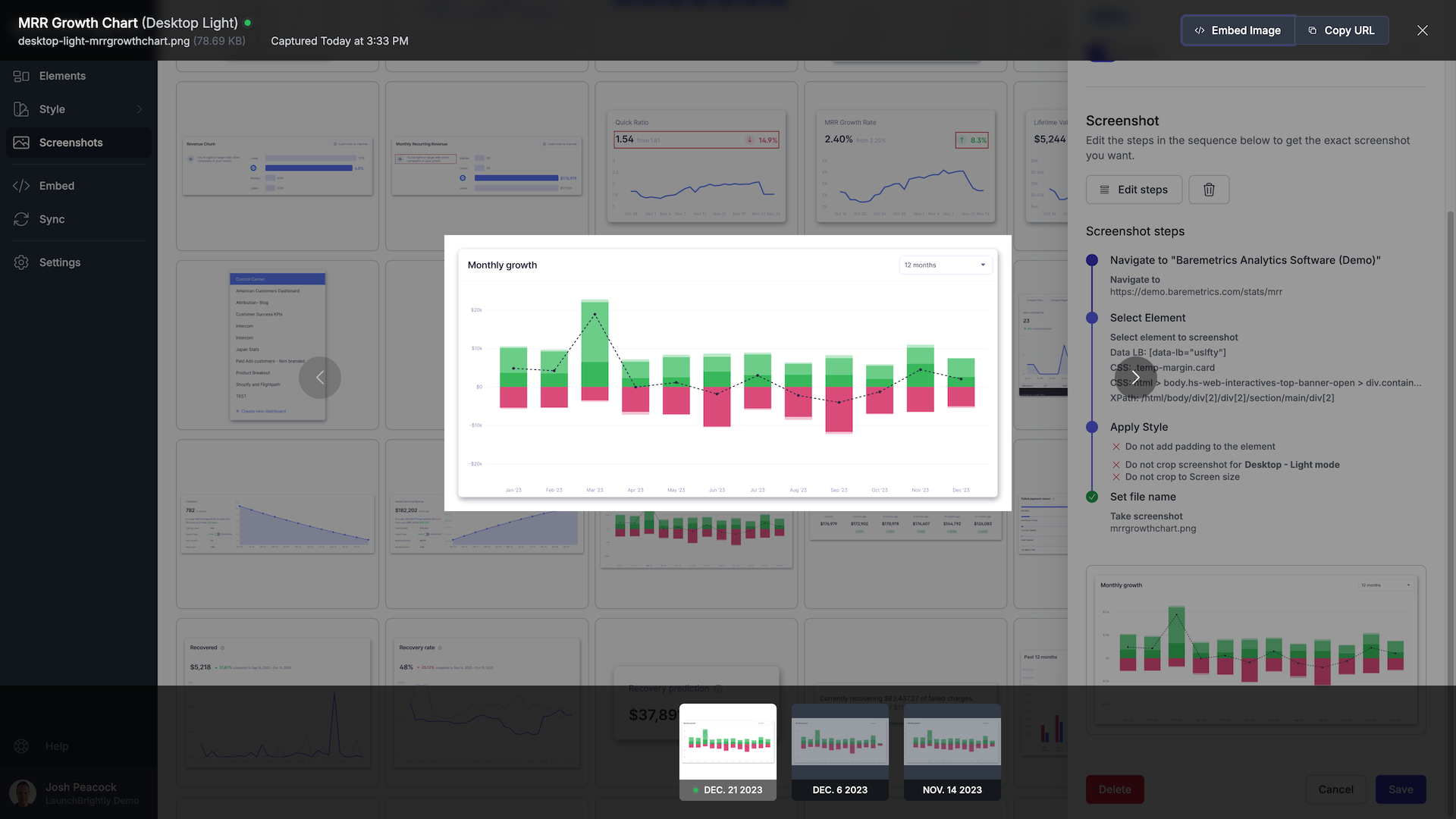By Josh Peacock, Dennis Mortensen In Newsletter | December 2023
From your merry screenshot elves, Happy Holidays!
Newsletter 1
Our newsletter from December 21st, 2023. Feel free to sign up to get this directly in your inbox
The LaunchBrightly team is taking a small break from slaying the manual product screenshot process to wish you all a wonderful holiday season! We're working hard to launch V1 early next year. So, our New Year's toast goes like this: Three cheers for saying goodbye to manual updates and welcoming always up-to-date product screenshots. Here's to reaching screenshot nirvana! 😼🥂
What an amazing 2023
A BIG thank you to the many folks who were so generous with their time throughout the year, kindly sitting in numerous Zoom calls. The insight you provided was invaluable to us as we got started on our journey and is very much appreciated! 🙏
We had a blast seeing you all in person
We were so fortunate to have been able to hit the road in 2023 to learn, laugh and connect with the wonderful CX community at events throughout the year. We continue to be blown away by how genuine and welcoming this community is. See you all in 2024!

Moving ever closer to that V1
Below is a very short, non-exhaustive, list of some of the features we’ve shipped this year, and that have moved us from that very early prototype to within reaching distance of our V1.
- Help Center Import. Take stock of all the screenshots currently in your help center and create a single repository for all your product screenshots.
- Automated annotations. Annotate your screenshots with a rectangle, add arrows, and enumerate your annotations
- Cropping. Use our Cropping feature to set a specific area from within a product element you'd like to capture to improve framing or remove unwanted content from the screenshot
- Actions. Prime your screenshots, so the input box has the right text, the dropdown is visible and the table is sorted just as you want it
- Remove elements. Clean unwanted elements such as chat bubbles, feedback tags or text to remove unnecessary noise from your screenshots
- Screenshot History. See a gallery of the different versions of your screenshots, allowing you to see how a particular product element has changed over time (think something similar to how you can go back in time on Google Maps) *a precursor to the Screenshot Audits of your Help Center we are launching
And adding a couple of screenshots below, well, because that's what we do! ;-)
We'd love to run a mini POC with you, where we set up a dozen or more screenshots for you to comment on (*to make us better). Click reply OR click this button to just steal some time on our calendar.
Last week marked our inaugural LaunchBrightly off-site, where our global team converged in NYC for our first-ever in-person meet-up. It was great to see the team interact in person, form bonds, share ideas, and laugh. We hope many of you also end the year on equally good notes!

Happy Holidays!
Dennis, Josh, Hyder, Jose, Lucas and Vibeke 🥰
Don't be shy to email us (we love email, it’s pretty much a love letter from Santa to us!)
Example: Setting up annotation inside a drop down
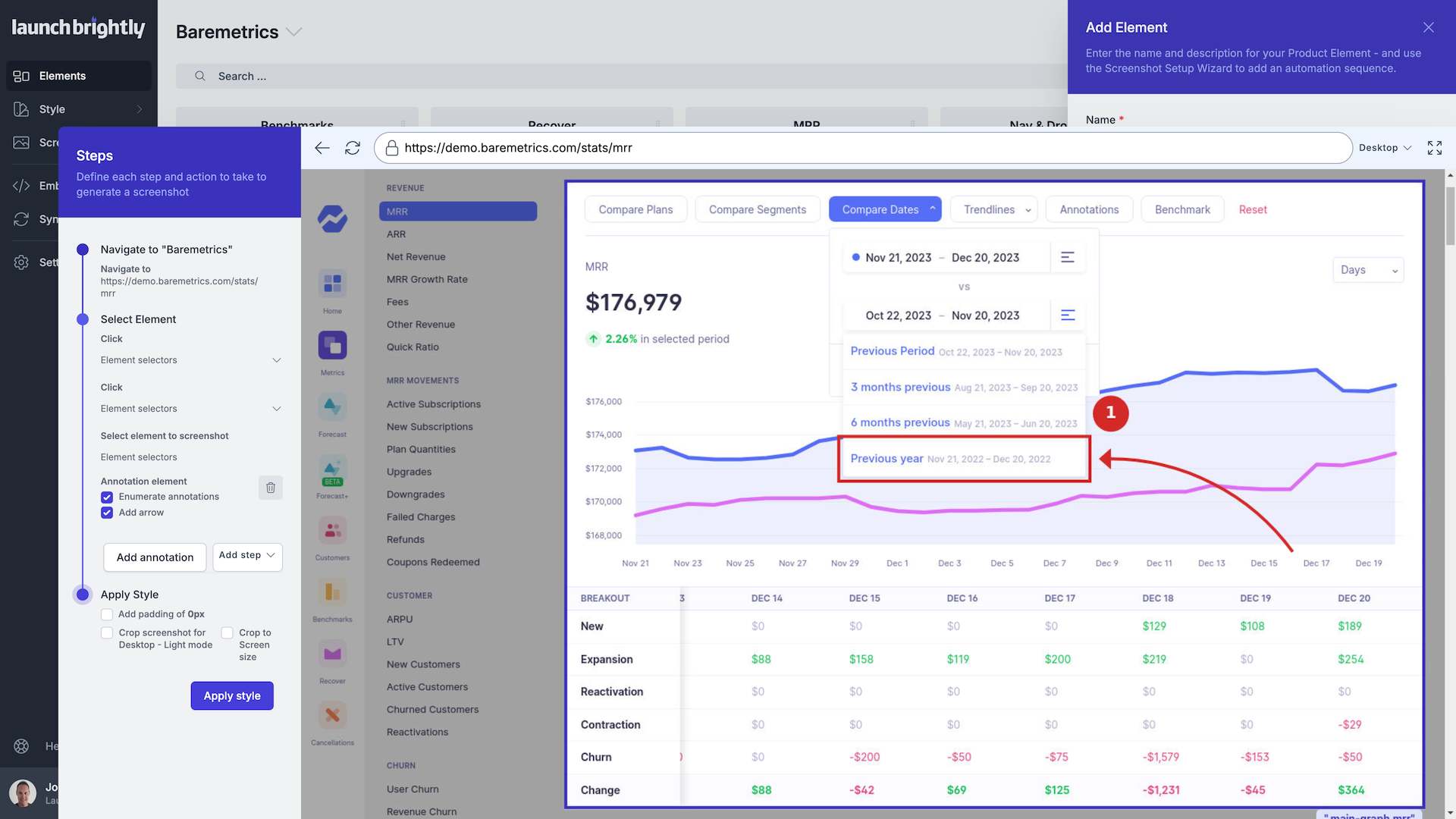
Example: Screenshot History