By Josh Peacock, Dennis Mortensen In Newsletter | October 2025
Stop playing detective trying to identify product updates! A sneak peek at our ElevateCX talk
Newsletter 15
Our newsletter from October 14th, 2025. Feel free to sign up to get this directly in your inbox
We’re Heading to ElevateCX NYC
It’s almost here! On October 24th we’ll be in Brooklyn for ElevateCX NYC — a full day of talks, small-group sessions, and plenty of space to connect with peers in customer support and CX. No fluff. Just real-world ideas you can take back to your team and put to work right away.

And we’re especially excited because our CEO and Founder, Dennis Mortensen, will be one of the speakers. Dennis will take the stage to share: Why Humans Shouldn’t Be Diff Tools.
Take your help docs governance to the next level
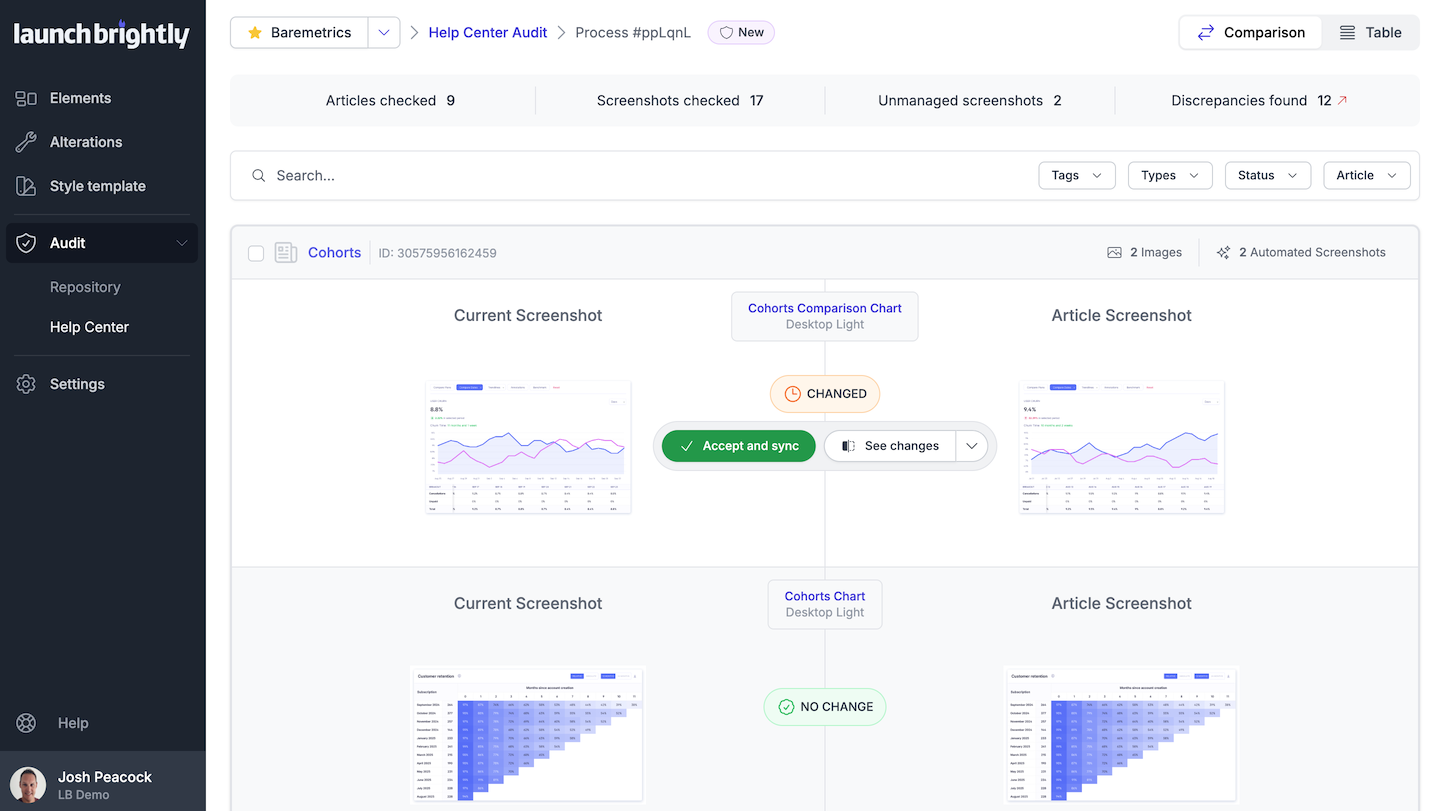
How many times have you found yourself eyeballing screenshots side-by-side trying to spot what changed in your product UI? Or digging through help articles trying to figure out whether the wording used accurately reflects the latest UI — is this current or outdated?
Trying to be a content detective is exhausting. And worse — this pixel-hunting takes your team away from other activities that can help drive customer success.
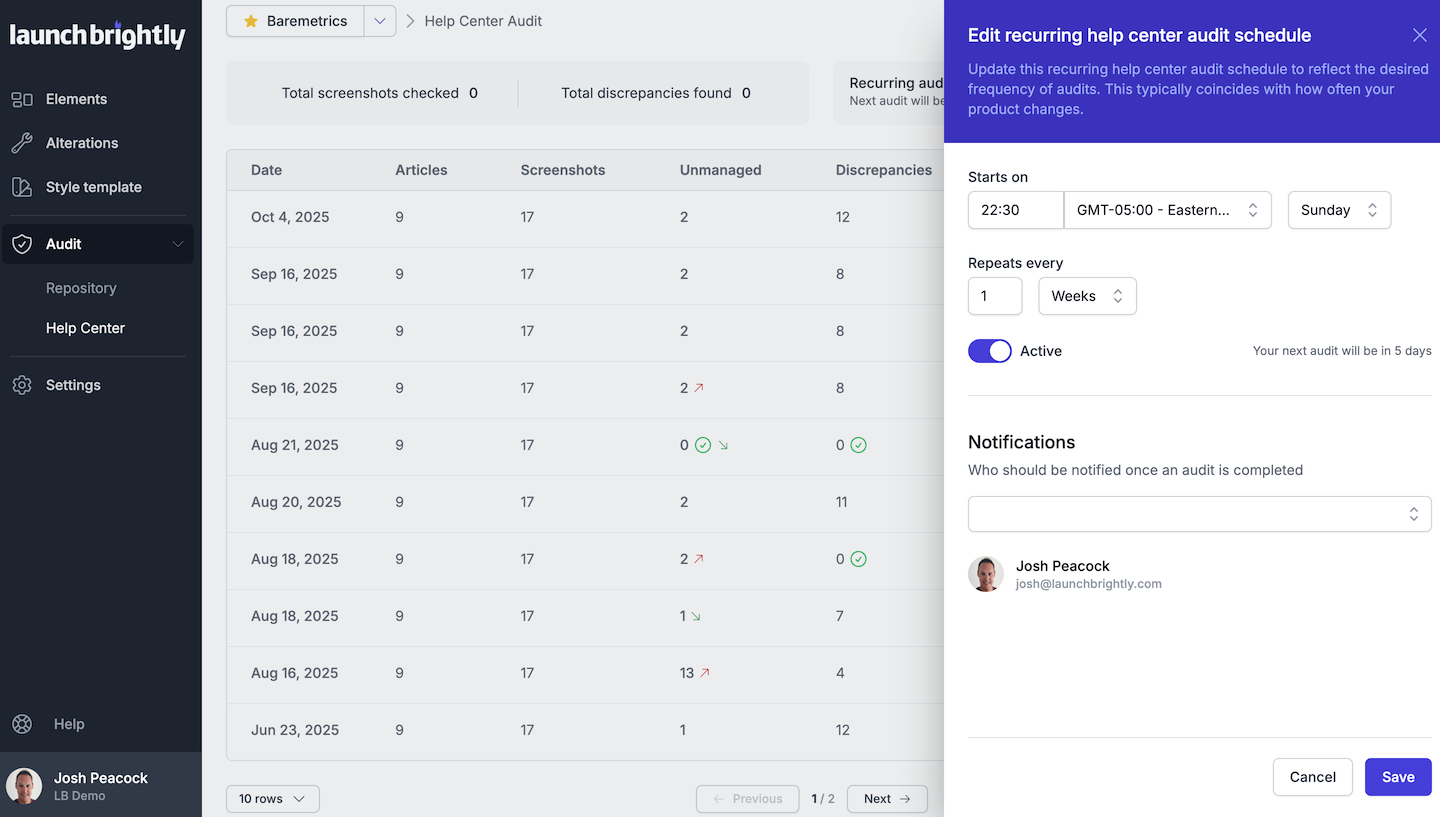
LaunchBrightly’s automated screenshot audits can free your support team from having to rely on other teams for notification of impending product updates, or manually having to scour screenshots and help articles to spot what has changed.
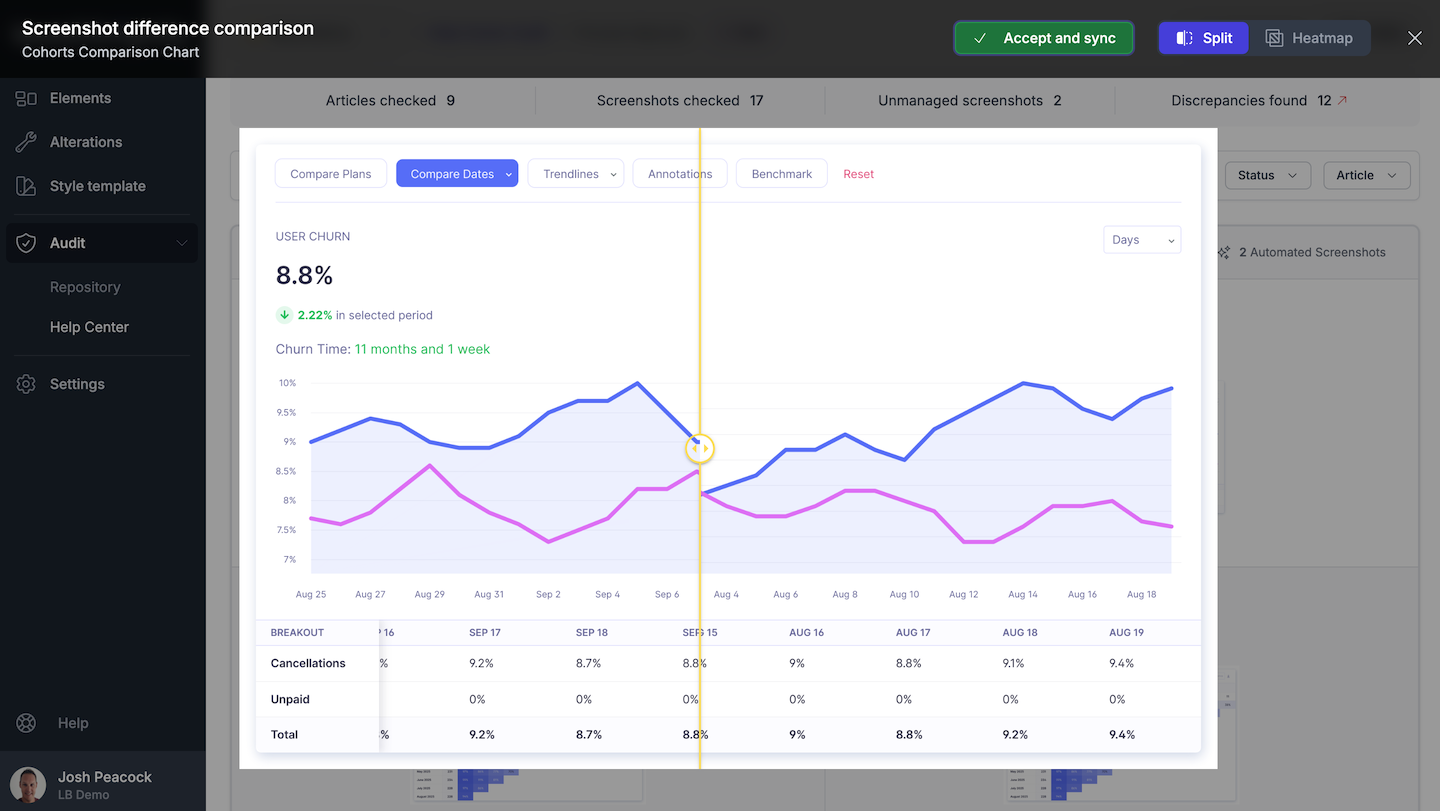
Think of it as a built-in governance system for your help center — one that runs in the background and makes sure your documentation stays aligned without all the manual chasing. When scheduling recurring screenshot audits using LaunchBrightly:
- The platform will automatically reprocess your automation recipes to generate fresh, up-to-the minute screenshots of your latest product updates;
- Scan every image in every help article in your help center;
- Run a visual diff against the existing screenshots in your help center and freshly generated versions to pinpoint any changes;
- Automatically alert you to what has changed and in what help articles those changes have occurred; and
- Let you accept updates and sync fresh screenshots directly to your help center to keep everything up-to-date.
So you will always be in full control of what product changes occur, and what gets updated to your help center!
Curious to see how screenshot audits work in action? We’d love to do a POC — at no cost — where our Implementation Specialists set up a dozen or so automation recipes and run a handful of audits for you!