Transform your product screenshots into animations with one seamless workflow
Leverage the automation sequences you use to auto-generate screenshots of your product to instantly generate animations like GIFs and MP4s, ensuring all your product visuals are always fully up-to-date.
Transform screenshots into animations
Using the screenshot recipe builder you can meticulously record the steps you take to capture your ideal screenshot, and automatically create an automated sequence that can be run repeatedly to generate fresh screenshots of your product. From clicking buttons, adding input text, removing specific elements to adding precise annotations.
The screenshot automation platform will automatically transform the automation sequences you create to auto-generate screenshots of the latest version of your product into dynamic and engaging animations, like GIFs and MP4s. Keep all of your visuals fresh and engaging, and streamline your overall visuals creation process with a single automation sequence.
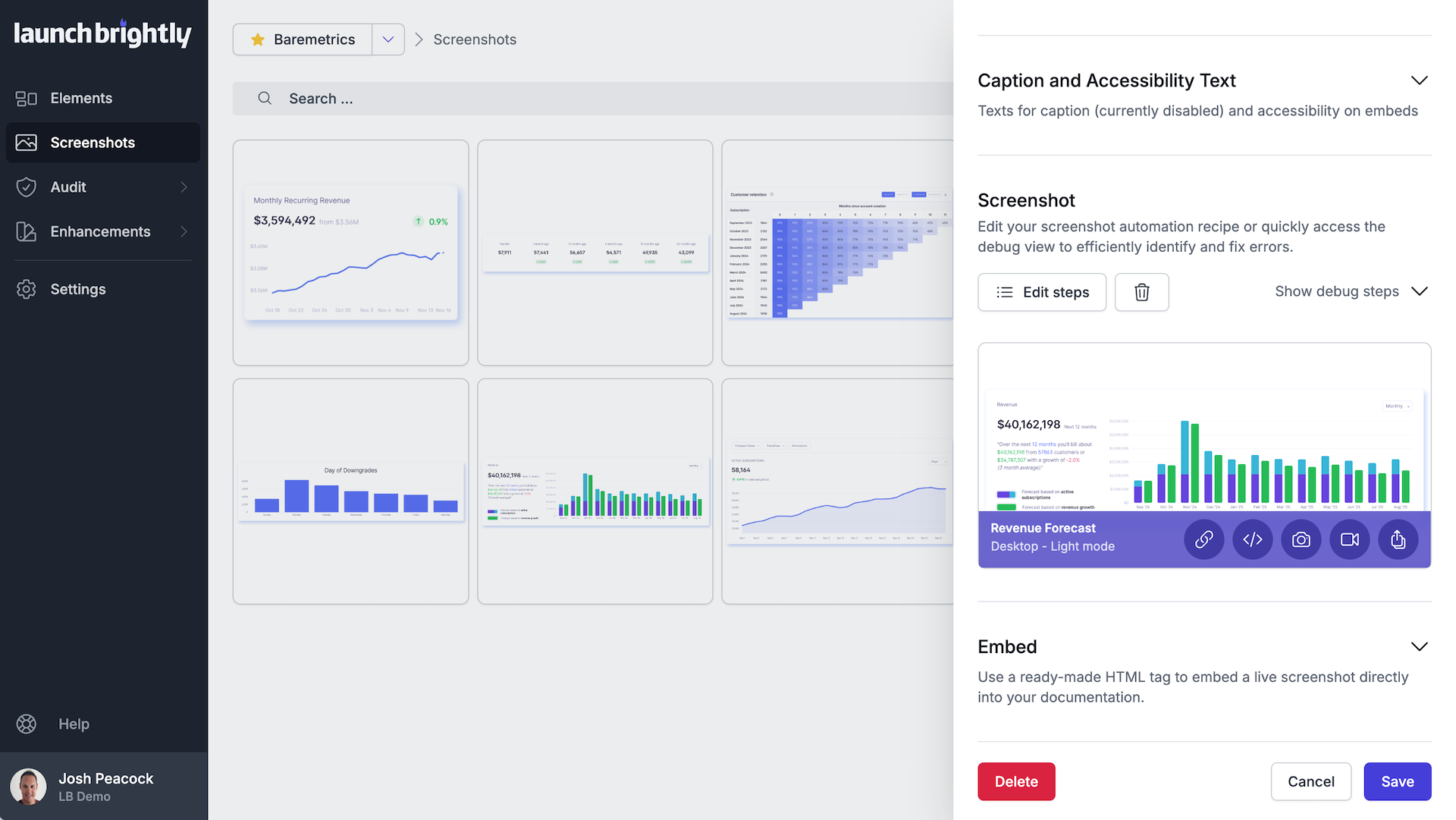
Auto-generate animations
Bring the visuals in your help documentation to life with auto-generated animations like GIFs and MP4s that automatically update whenever your product changes. No more manual editing of an entire animation whenever your product changes. Or multiple re-takes to get the animated output just as you want it.
As your product changes, you can simply auto-reprocess all of your automation sequences with a single click-of-a-button. The screenshot automation platform will automatically generate fresh and fully up-to-date product screenshots and animations that reflect the latest changes to your product.
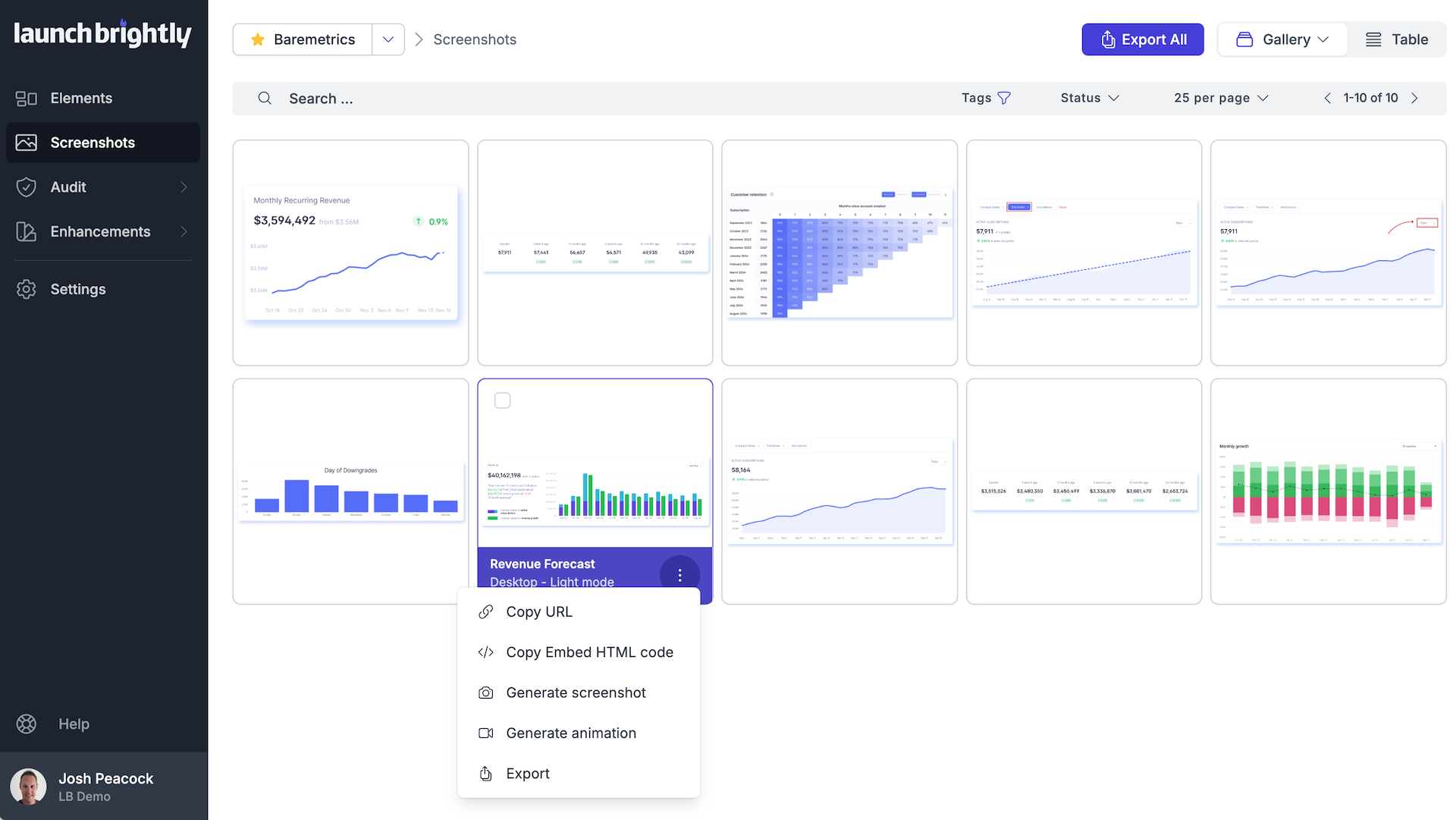

Now it seems a little silly that we continually updated images for all of our help articles. Manually. Over and over again. Screenshot Automation from LaunchBrightly is a peek into the future.




