Automatically verify your product screenshots for changes
Audit your screenshots to identify discrepancies to prior versions, and receive automatic alerts whenever product changes are detected so you will always have the most accurate screenshots.
Audit the screenshots in your repository
Schedule audits of your screenshot repository to identify those screenshots with a discrepancy to the previous version, and see how these screenshots differ from each other. Set your screenshot repository audit to run daily, weekly or at a cadence of your choice, and be alerted whenever a product change affects one of your screenshots.
Each unique version of your screenshots will be saved to your screenshot history, with the date it was generated, providing you with a chronological screenshot archive for each of your product features. A log of each of your audits will also be maintained, allowing you to revisit past audits to track screenshot changes.
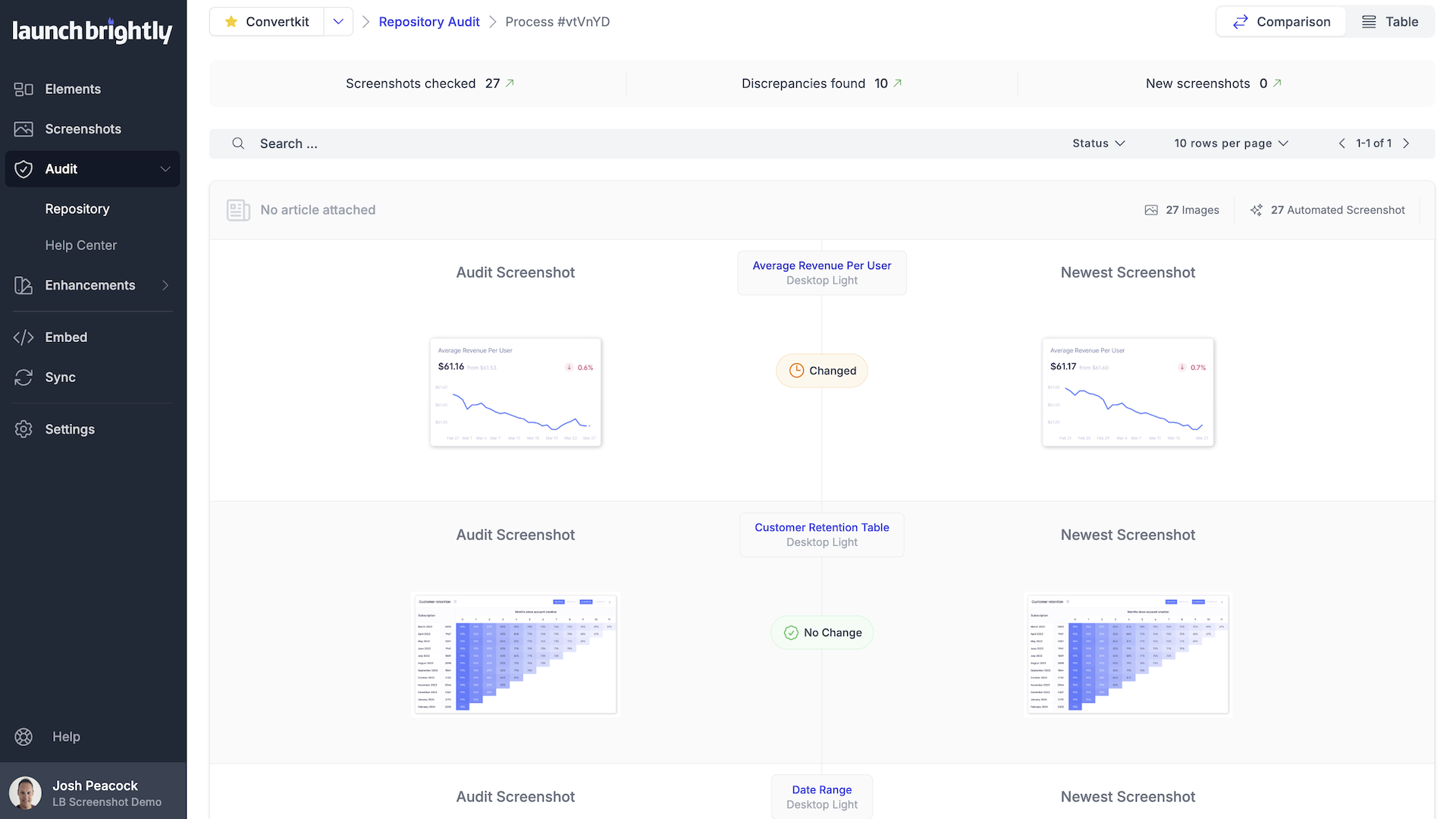
Audit the screenshots in your help center
Schedule audits of all the screenshots in your help center and automatically be notified when the screenshot most recently generated differs from the existing screenshot in your help center.
The screenshot automation platform will meticulously scan every article in your help center, and each individual screenshot in those articles, to identify where screenshots differ and where an automated product screenshot sequence is required.
Enable approvals on screenshot discrepancies so only those screenshots which have been reviewed and approved are able to be synced with your help center.
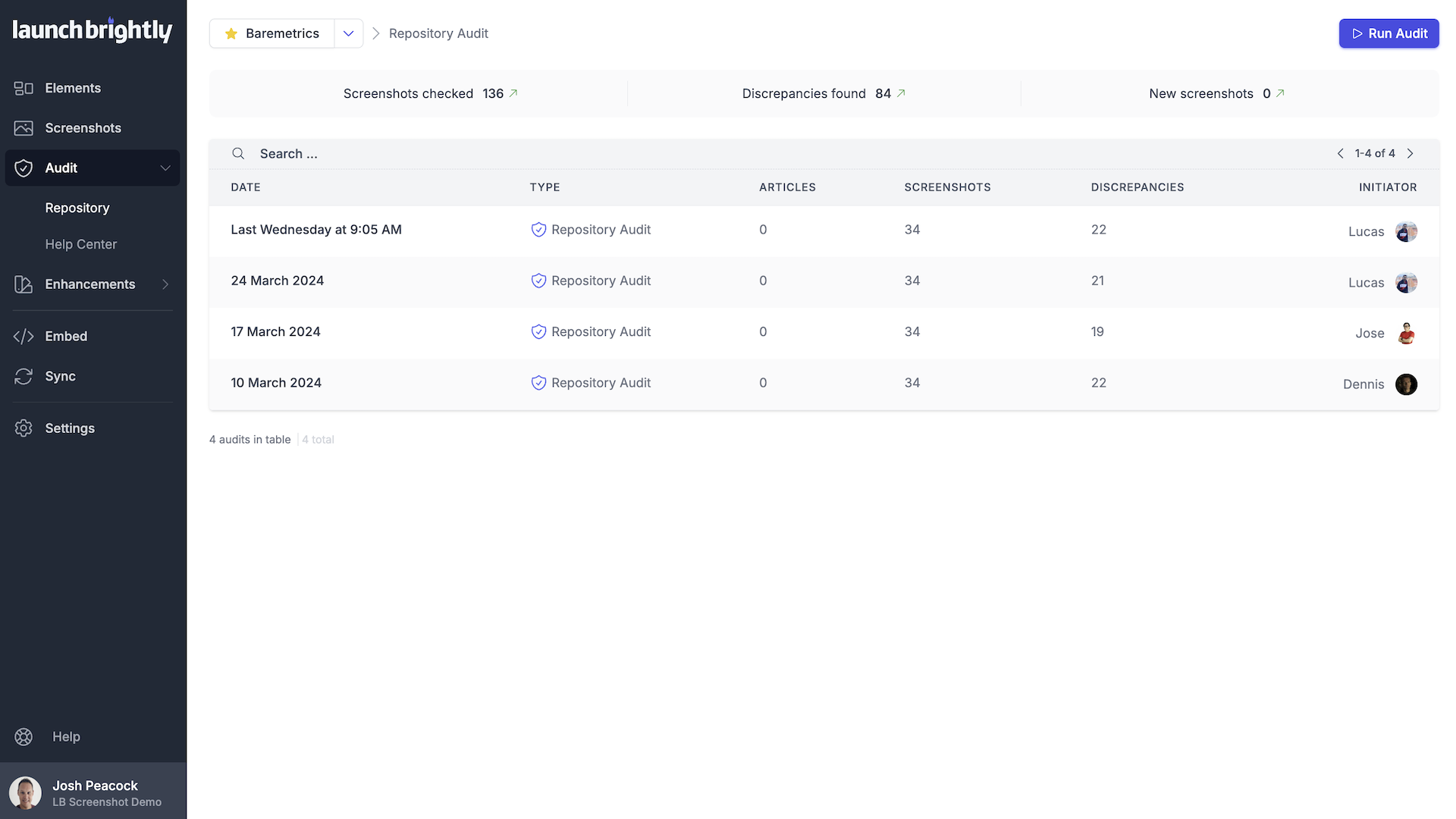

With automatic alerts we can finally do away with that dedicated Slack channel for product changes! It never quite worked as well as we hoped despite our good intentions.




