Review changes to your product screenshots with split view and heatmaps
Use split-view and heatmaps to review the changes to your screenshots detected in your screenshot audit, and confirm whether updates to the content in associated help articles are also required.
Split-view
When you run an audit the platform will auto-reprocess (capture) new screenshots across your product and meticulously check, pixel-by-pixel, for any changes and alert you when changes are found. The split-view feature is a powerful tool that allows you to compare the screenshots generated as part of the audit with the current version of your product screenshots. You can quickly and easily identify changes, so you are always in control of your screenshots, and review the ssociated help articles to determine whether content revisions are also needed.
The split-view displays the screenshot from the audit on your current screenshot in an intuitive overlay. With a simple slider you can seamlessly compare the two images, making it easy to spot changes and take action swiftly.
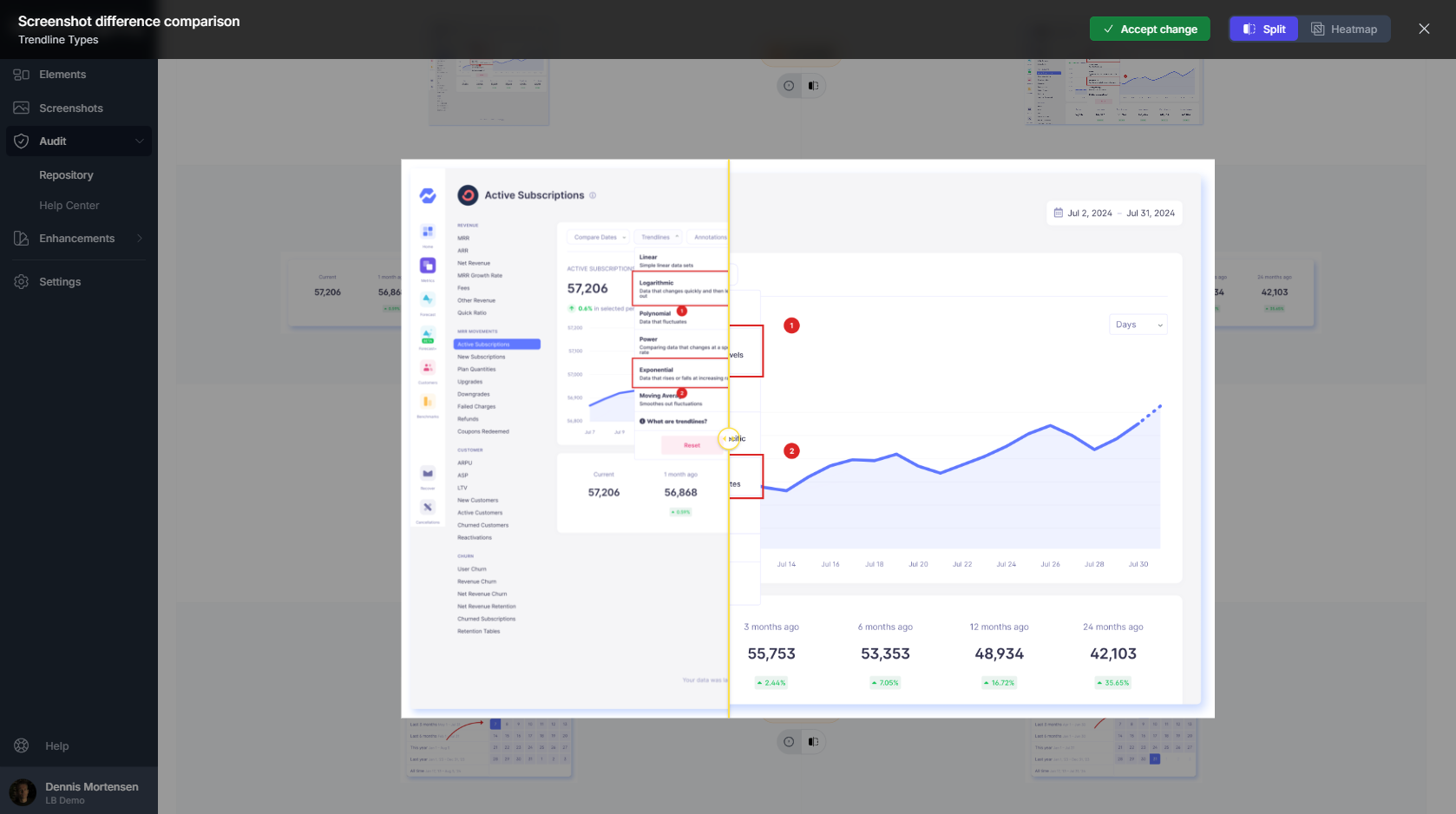
Heatmap
Our heatmap feature helps you immediately see any of the changes in your screenshots, no matter how small. While split-view is great for inspecting visual changes, subtle updates—like a slight drop shadow adjustment, a new link color, or other small but important UI tweaks—can be hard to notice. The heatmap makes these changes stand out and easy to identify so nothing slips through unnoticed. You can then decide whether to accept and sync the updated image, ensuring your help articles have the freshest screenshots.
The heatmap dims unchanged elements in light grey for context while highlighting changes in bold red, making them impossible to miss and providing a clear, focused view of the changes to your product screenshots.
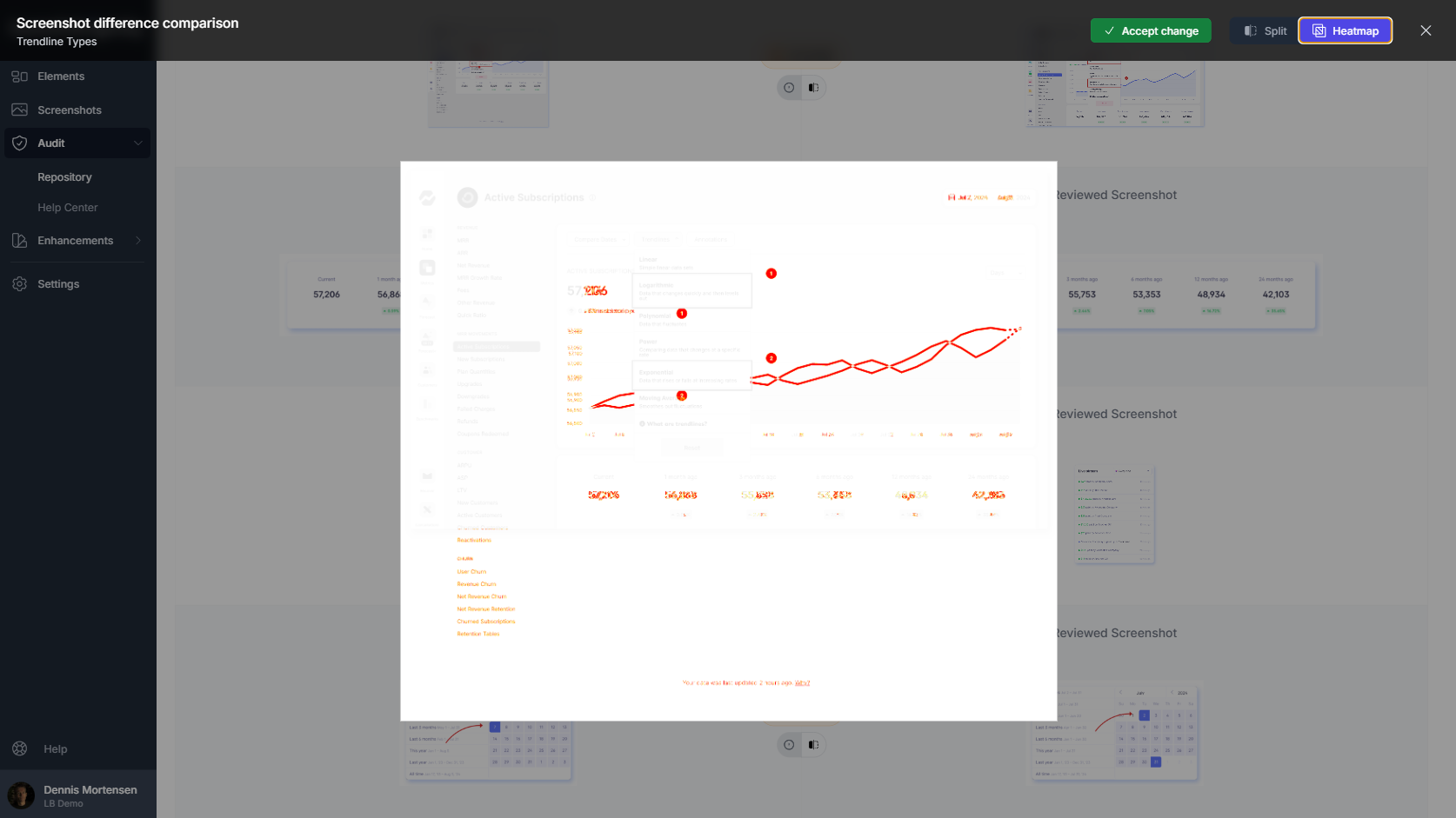

Staying on top of changes to your screenshots and identifying what has changed can be tough. Screenshot audits, and features like split-view and heatmaps, make spotting changes in our product so much easier—and in a REALLY, REALLY cool way. This is fantastic.




