Export your automated product screenshots
Easily export your automated product screenshots at any time—whether to share them internally with other teams or to have them copied to a storage bucket of your control.
Share up-to-date screenshots internally with other teams
Give teammates access to your fresh product screenshots wherever they need them—automatically. Instant exporting to Google Drive, MS OneDrive, and other file storage platforms, makes it easier than ever to share the latest version of every screenshot across your organization. Turn your screenshots into a living asset your entire team can use!
Whether teams are reviewing UI changes, creating marketing assets, or collaborating on new features. Or you’re looking to have your screenshots fetched from a storage bucket of your control when embedding them in your help center or elsewhere. You will always maintain a single source of truth, and have the most up-to-date product visuals.
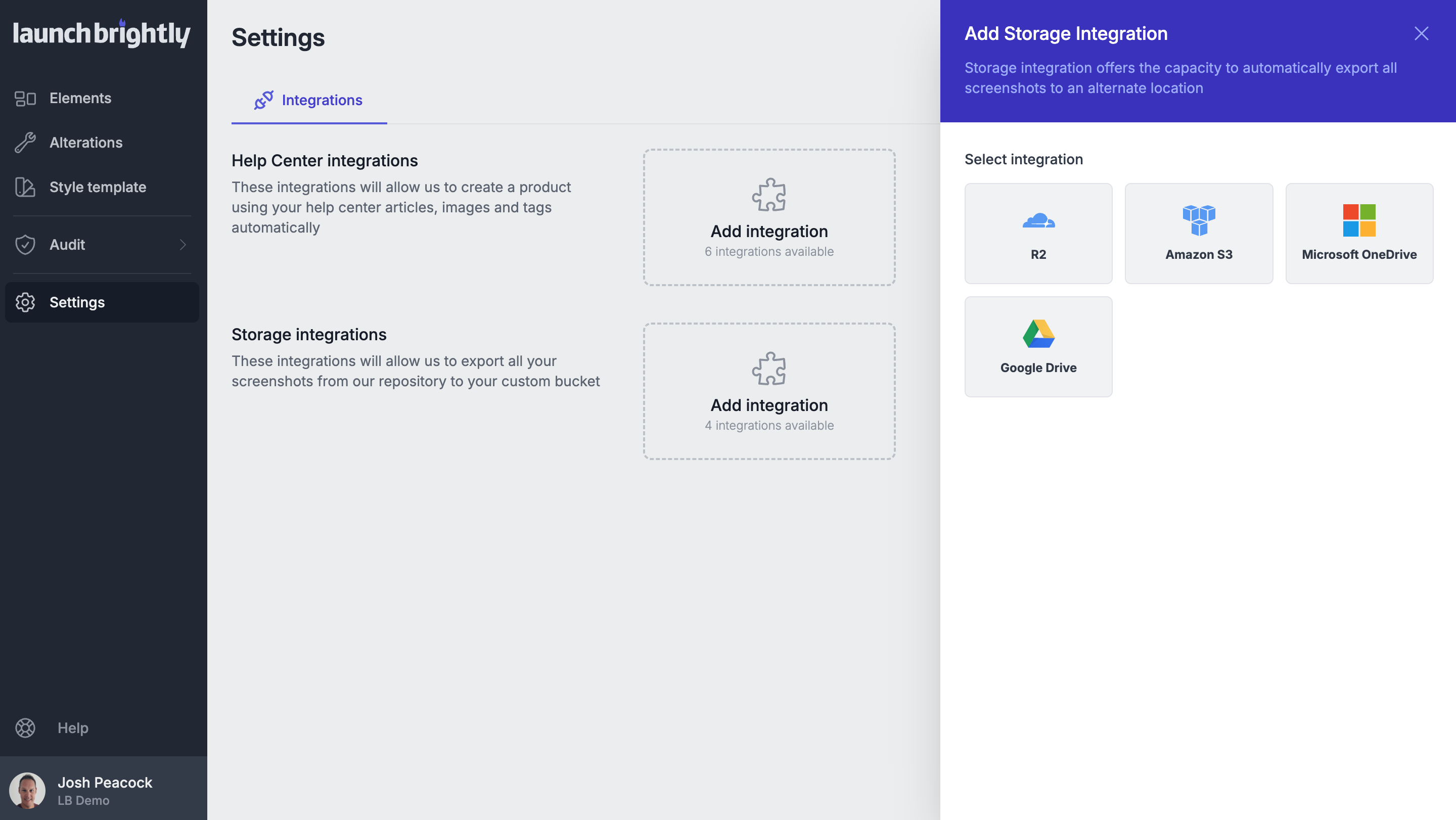
Smart exports that always show your most recent screenshots
Automatically and continuously copy each of your automated products screenshots to a drive of your control. The folder structure is customizable, and structured around your team name, product name, and the unique mode of the screenshot in question.
yourteamname / yourproductname / mode-somescreenshot.png
Most importantly, screenshots are saved under the same filename each time and will be continuously overwritten under this same filename. No need for version control or to manually re-upload screenshots—just share the folder once and your teammates will always be served the most up-to-date version of your product screenshots.
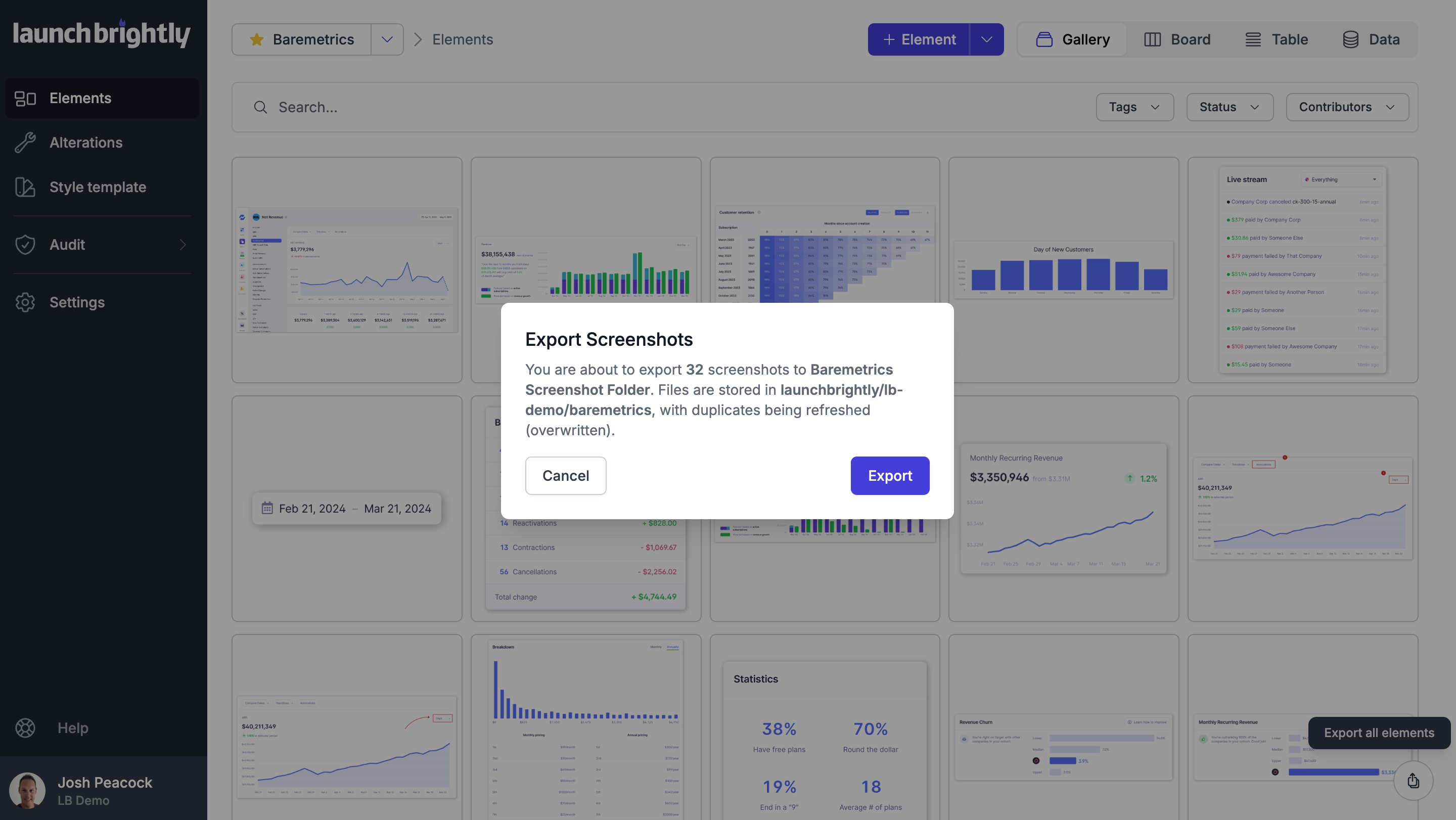

Setting up our Cloudflare storage integration was easy! We just added a dedicated token for our R2 bucket and were able to continuously see all of our screenshots copied over (exported).




