Make always up-to-date screenshots instantly available in Microsoft OneDrive
Give teammates access to your screenshots—automatically—with instant exporting of the latest versions of your product screenshots to your organizations shared MS OneDrive.
Easily share screenshots across the entire business
Export your most current product screenshots directly to your company’s shared Microsoft OneDrive—making it simple to distribute, collaborate on, and use screenshots across teams. Whether you're supporting a product rollout, updating customer-facing content, or sharing visuals internally, ensure everyone stays aligned with the latest UI and product changes.
Setting up a Microsoft OneDrive storage integration is easy—just give it a name, sign into Microsoft, test the connection, and you're all set. Give your team a centralized and secure location to access the most up-to-date versions of your screenshots. And assign standard roles like Viewer, Editor, or Owner to control who can view or manage the exported screenshots, ensuring the right level of access for every team member.
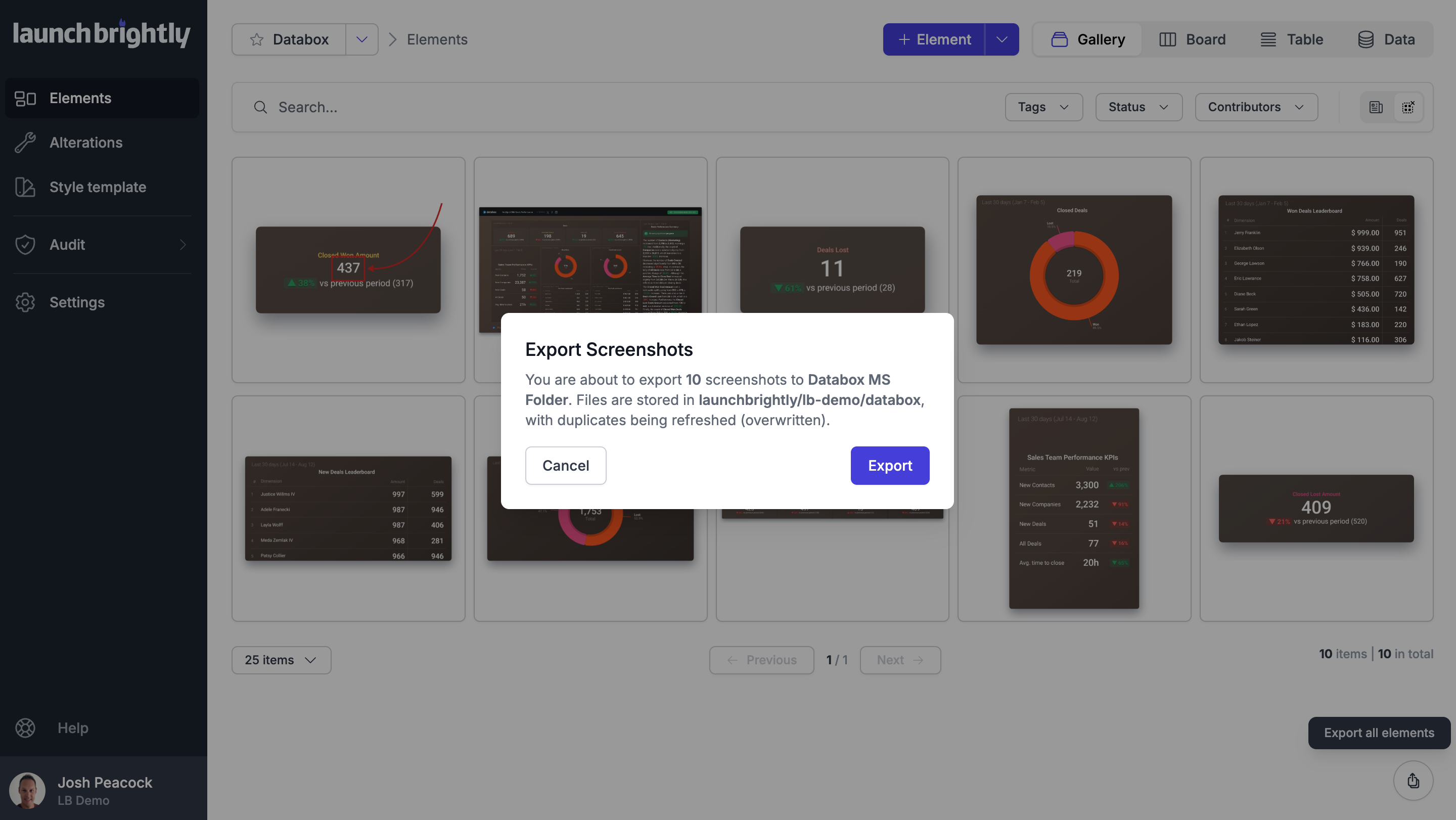
Smart exports that always show your most recent screenshots
Automatically and continuously copy each of your products screenshots directly to your shared Microsoft OneDrive. The folder structure is customizable, and structured around your team name, product name, and the unique mode of the screenshot in question.
your Microsoft OneDrive / launchbrightly / yourteamname / yourproductname / mode-somescreenshot.png
Most importantly, screenshots are saved under the same filename in your shared OneDrive each time and will be continuously overwritten under this same filename. No need for version control or to manually re-upload screenshots—just share the Microsoft folder once and your teammates will always be served the latest version of your screenshot every time a new one is generated.
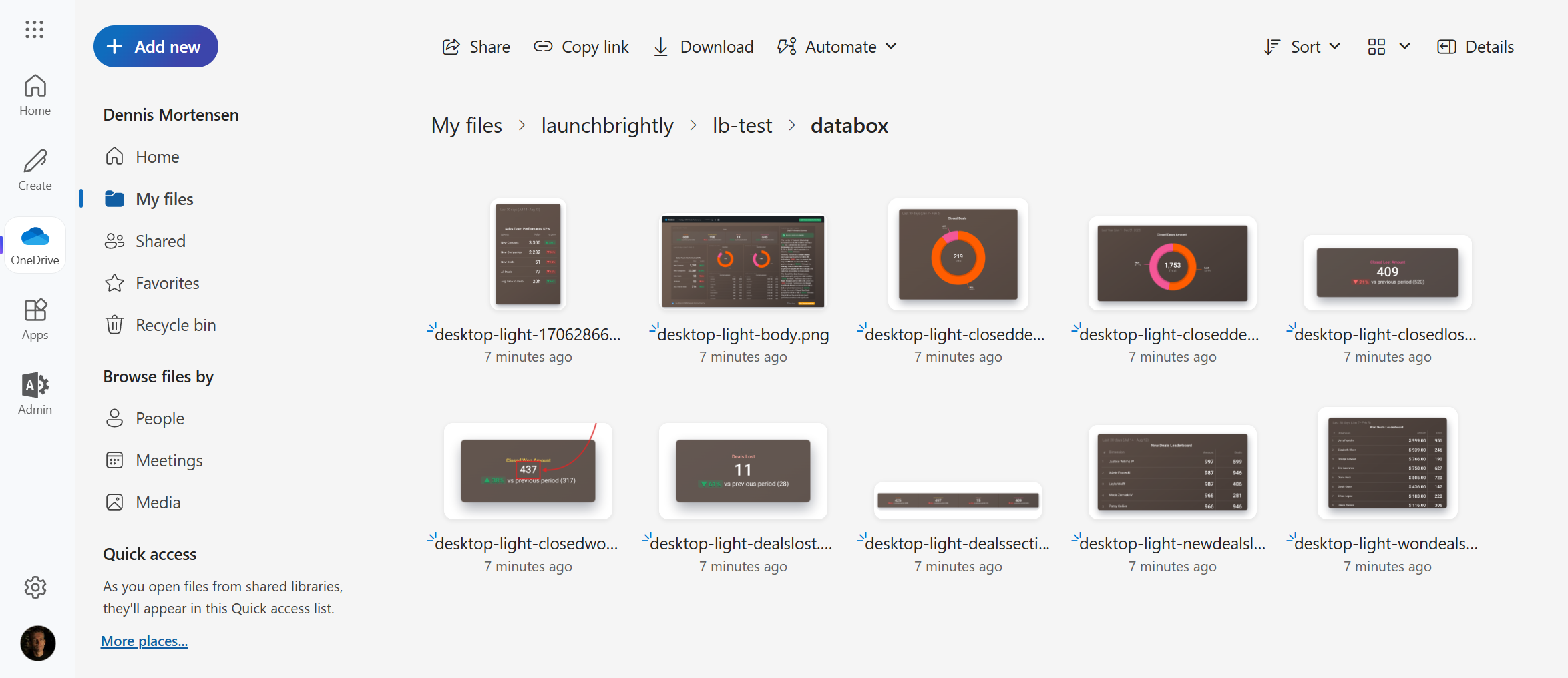

Setting up our Cloudflare storage integration was easy! We just added a dedicated token for our R2 bucket and were able to continuously see all of our screenshots copied over (exported).




