A chronological screenshot archive of product changes
Every screenshot generated by the screenshot automation platform is saved in your screenshot history, giving you a chronological screenshot archive of how your product changes over time and allowing you to track and verify changes to your screenshots.
Track changes to your product over time
Each time you run an automated product screenshot sequence for one of your screenshots, the screenshot automation platform will perform an exhaustive raw pixel diff to detect possible changes, so you don’t have to.
Each unique version of your screenshots will be saved to your screenshot history, with the date it was generated, providing you with a chronological screenshot archive for each of your product features. Easily see how each of the individual screenshots of your product changes over time by toggling through each dated version in your screenshot gallery.
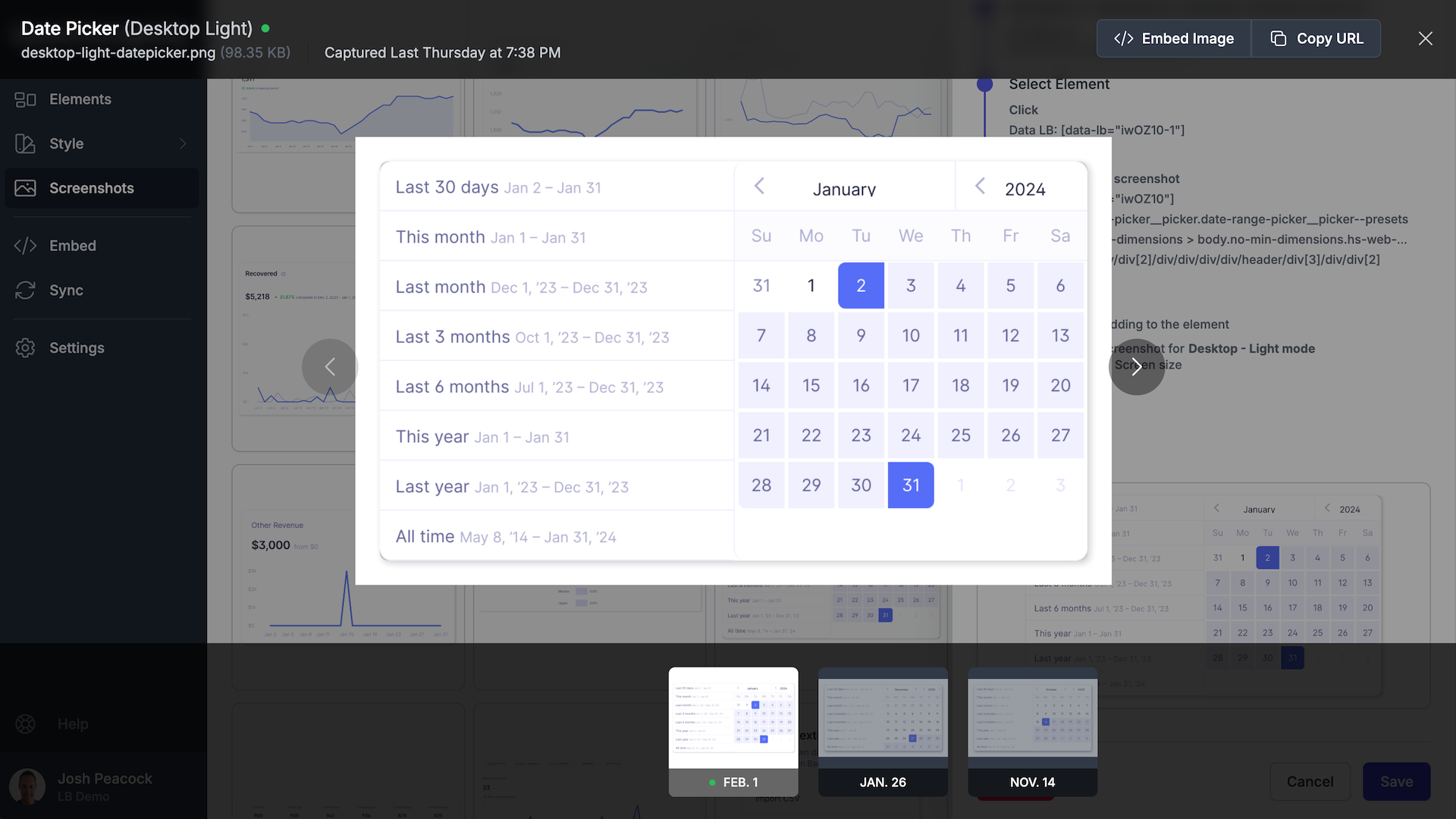
Audit the screenshots in your repository
Schedule audits of your screenshot repository to identify those screenshots with a discrepancy to the previous version, and see how these screenshots differ from each other. Set your screenshot repository audit to run daily, weekly or at a cadence of your choice, and be alerted whenever a product change affects one of your screenshots.
Sync your automated screenshots directly with your help center to, automatically and continuously, have the products screenshots in your help articles update as your product changes.
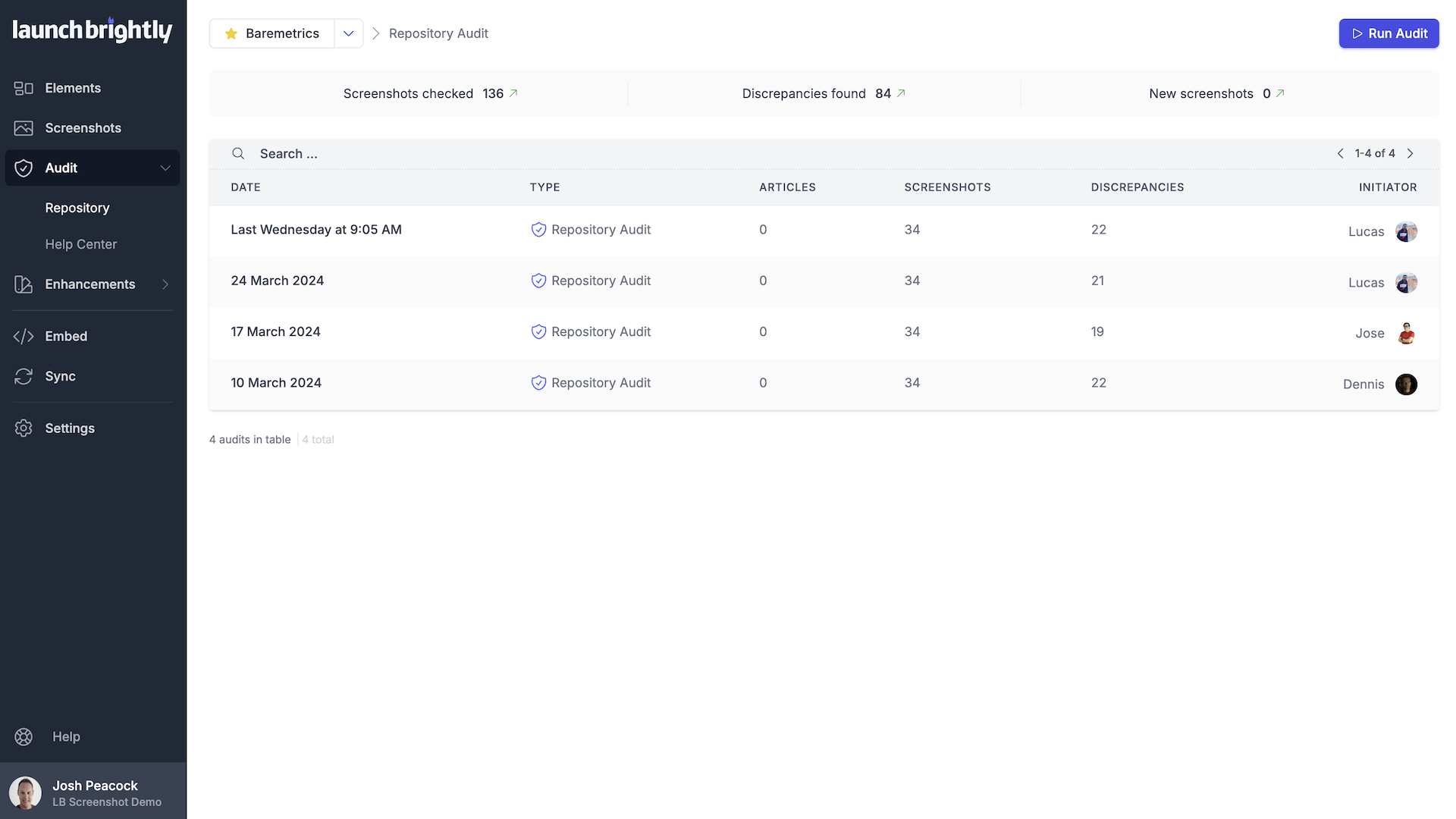

Now it seems a little silly that we continually updated images for all of our help articles. Manually. Over and over again. Screenshot Automation from LaunchBrightly is a peek into the future.




