By Josh Peacock, Dennis Mortensen In Newsletter | June 2025
Manage non-automated visuals (photos, schematics, and more) in a single screenshot governance process
Newsletter 12
Our newsletter from June 24th, 2025. Feel free to sign up to get this directly in your inbox
Manage every help center image in one place
At LaunchBrightly our mission is to ensure your help center always reflects the most current version of your product. Our screenshot automation platform makes it easy for you to create simple automation recipes to automatically, and repeatedly, capture up-to-date screenshots of your products' live UI elements—making sure your help center screenshots never fall behind engineering updates.
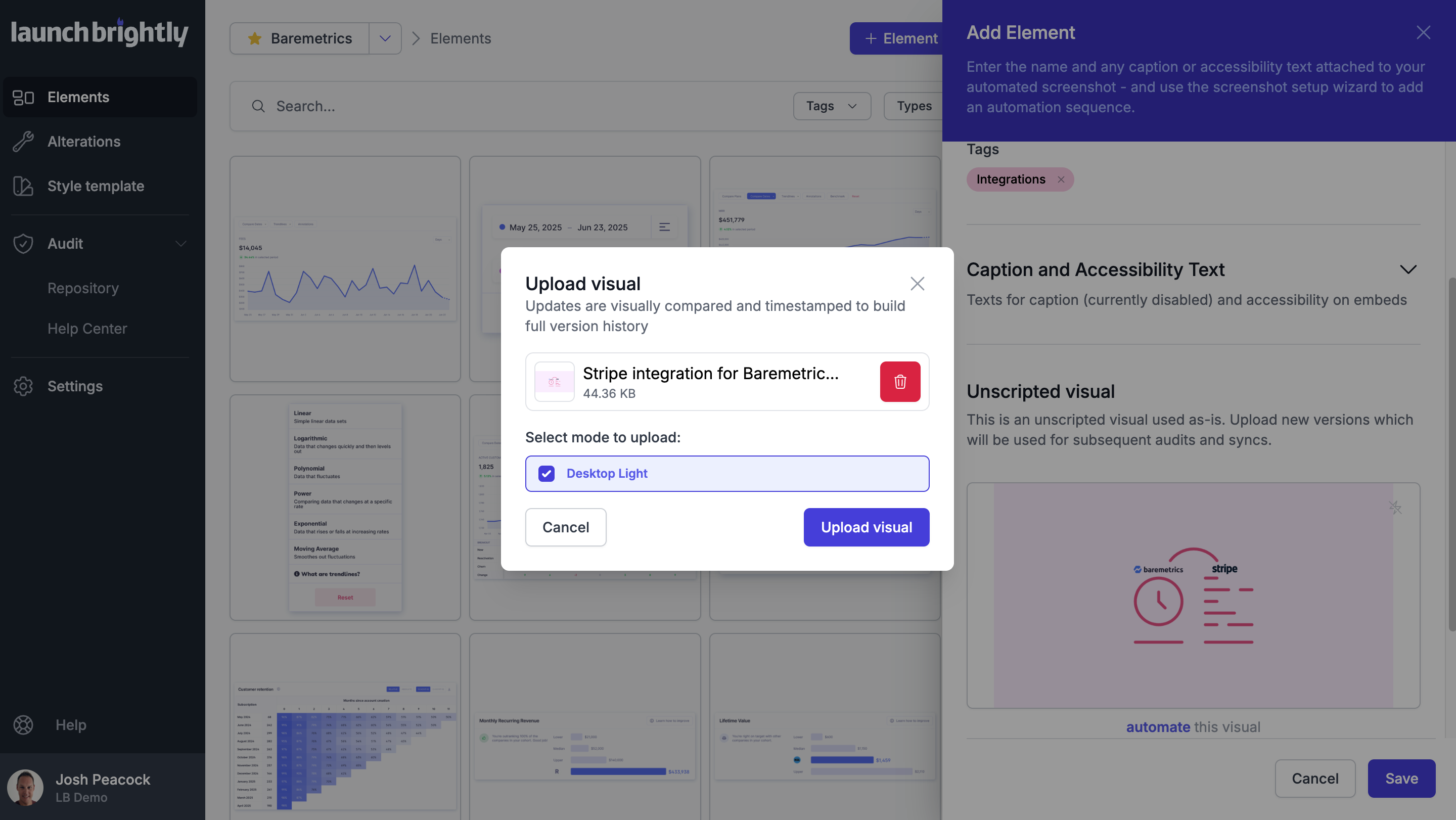
However, as every documentation team knows, not every visual in your help center comes directly from your product. Many help articles also rely on graphics, schematics, photos, and screenshots of third-party applications—what we call Unscripted Visuals—visuals that are inherently not suitable for automation and must be manually imported/uploaded. These visuals are just as important for delivering clarity and context to your users. And now they can be managed just as effectively—with the same structure, visibility, and ease as your automated visuals.
Organized, trackable, and easy to manage
With the launch of Unscripted Visuals you are now able to manage all of your help center images—automated and manual—from your centralized LaunchBrightly repository. Manage your Unscripted Visuals as part of your automated screenshot governance process, ensuring every visual in your help center is consistently maintained, up-to-date, and aligned with your product experience.
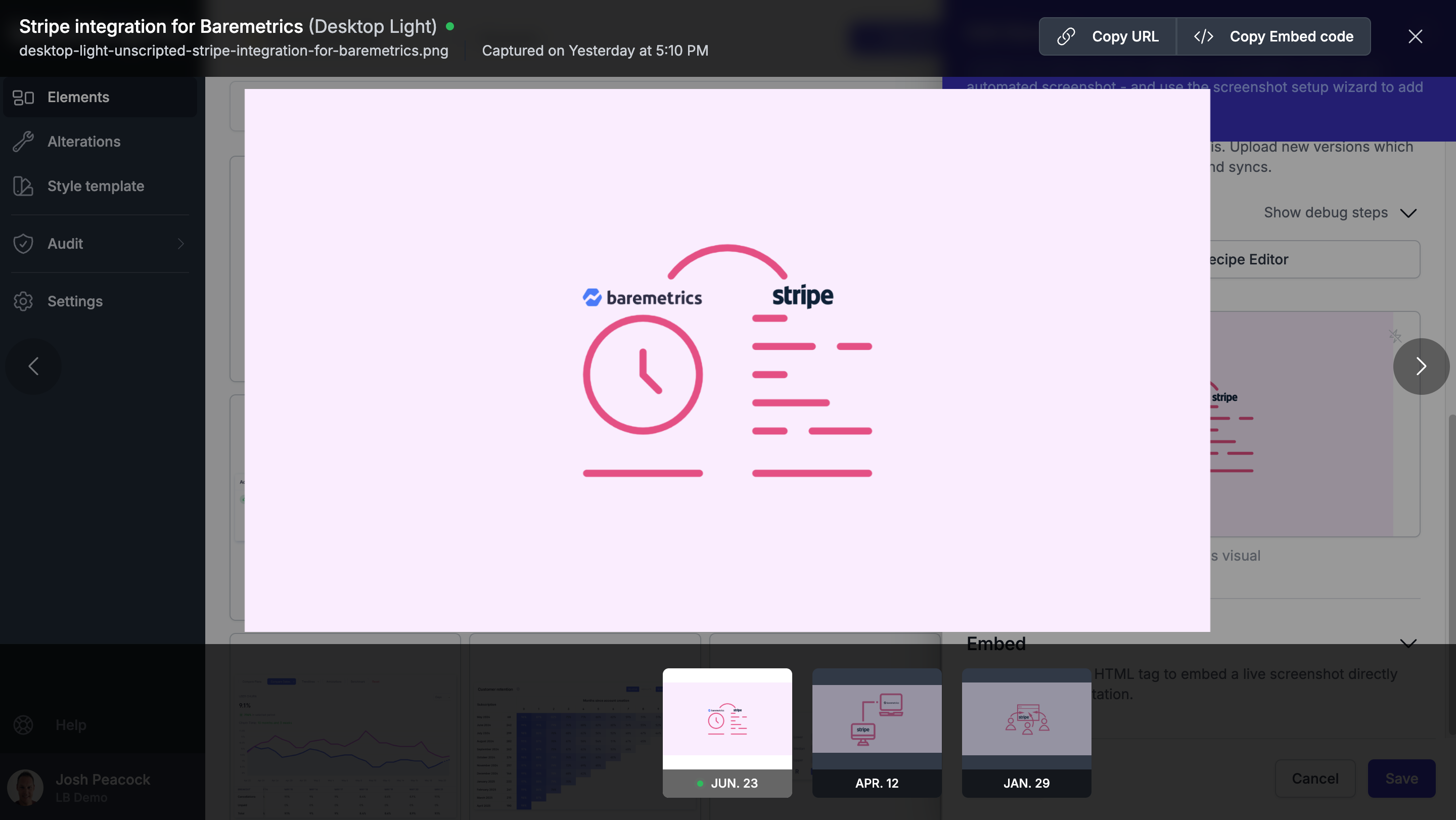
When running an import of the existing images in your help center you will easily be able to mark any of your imported images as being an Unscripted Visual, as well being able to upload a new Unscripted Visual directly into LaunchBrightly. We will automatically track and store a full version history for each visual—and every time every time you upload an updated version of an Unscripted Visual, we run a visual diff to detect changes, log the timestamp and archive the previous version. So you’ll always know what changed and when, and have a full audit trail for your Unscripted Visuals.
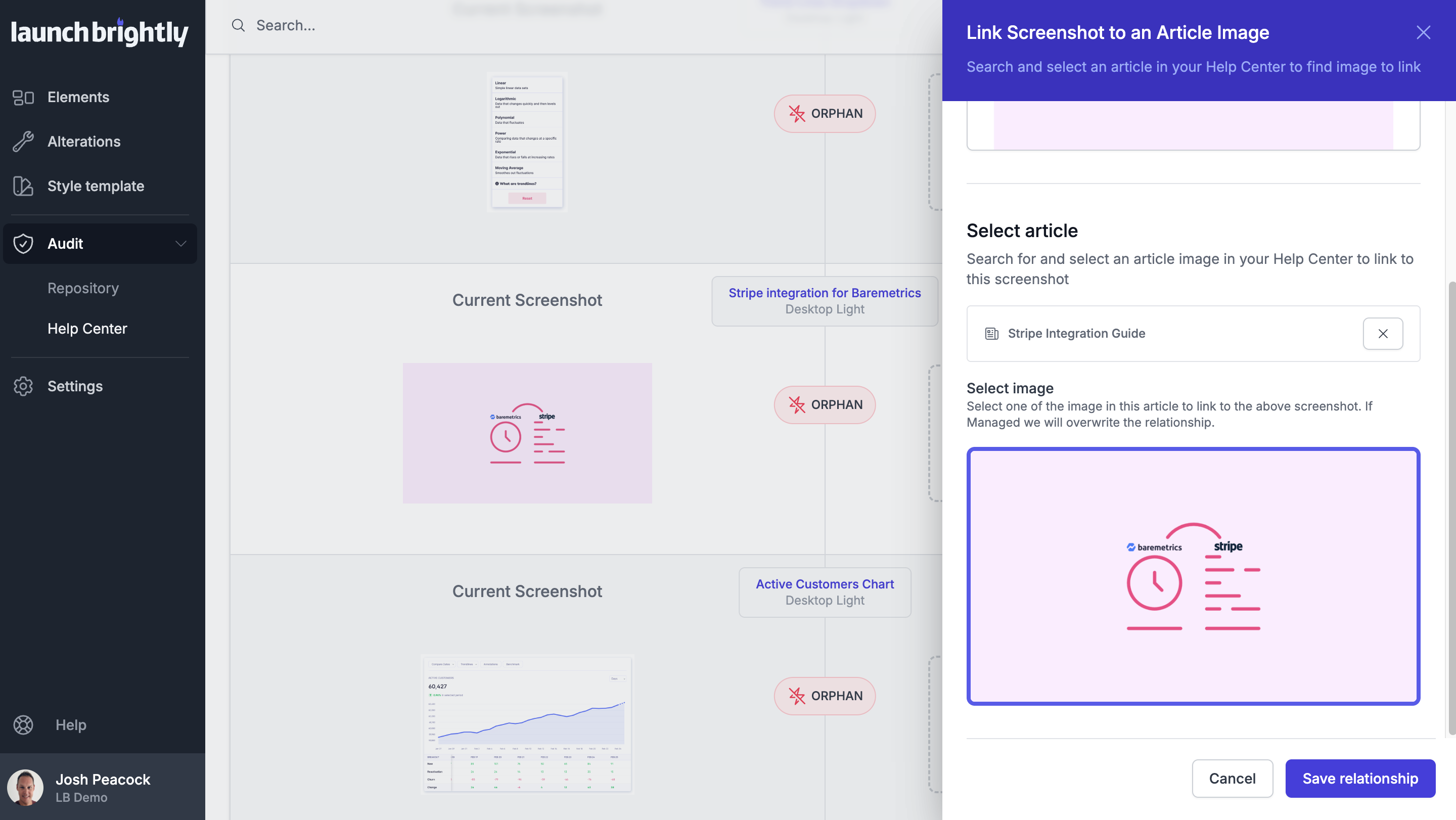
In addition to a full history and automated version control, you will also have article-level tracking for each of your Unscripted Visuals—giving you full visibility into where each visual appears across your help center. This allows you to manage your image from one central location, and see any updates automatically synced in any of the articles where that image appears in your help center. Helping you to eliminate redundant uploads and unnecessary duplication, and giving you the confidence of knowing updates are accurately reflected everywhere they should be. A single, unified screenshot management workflow.
We’d love to do a POC—at no cost—where our Implementation Specialists set up a dozen or so automation recipes to give you a taste of how screenshot automation could work for you. *Email us or click this button to just steal some time on our calendar.