By Josh Peacock, Dennis Mortensen In Newsletter | July 2025
More control over how you manage your screenshots with the LaunchBrightlyIgnore label
Newsletter 13
Our newsletter from July 30th, 2025. Feel free to sign up to get this directly in your inbox
Full control over when your screenshots get updated
We understand that automation works best when it's flexible and supports your existing workflows—not the other way around. Not only are we giving you more control over how you manage all of your help center visuals, we’re also giving you more control over when your screenshots get updated.
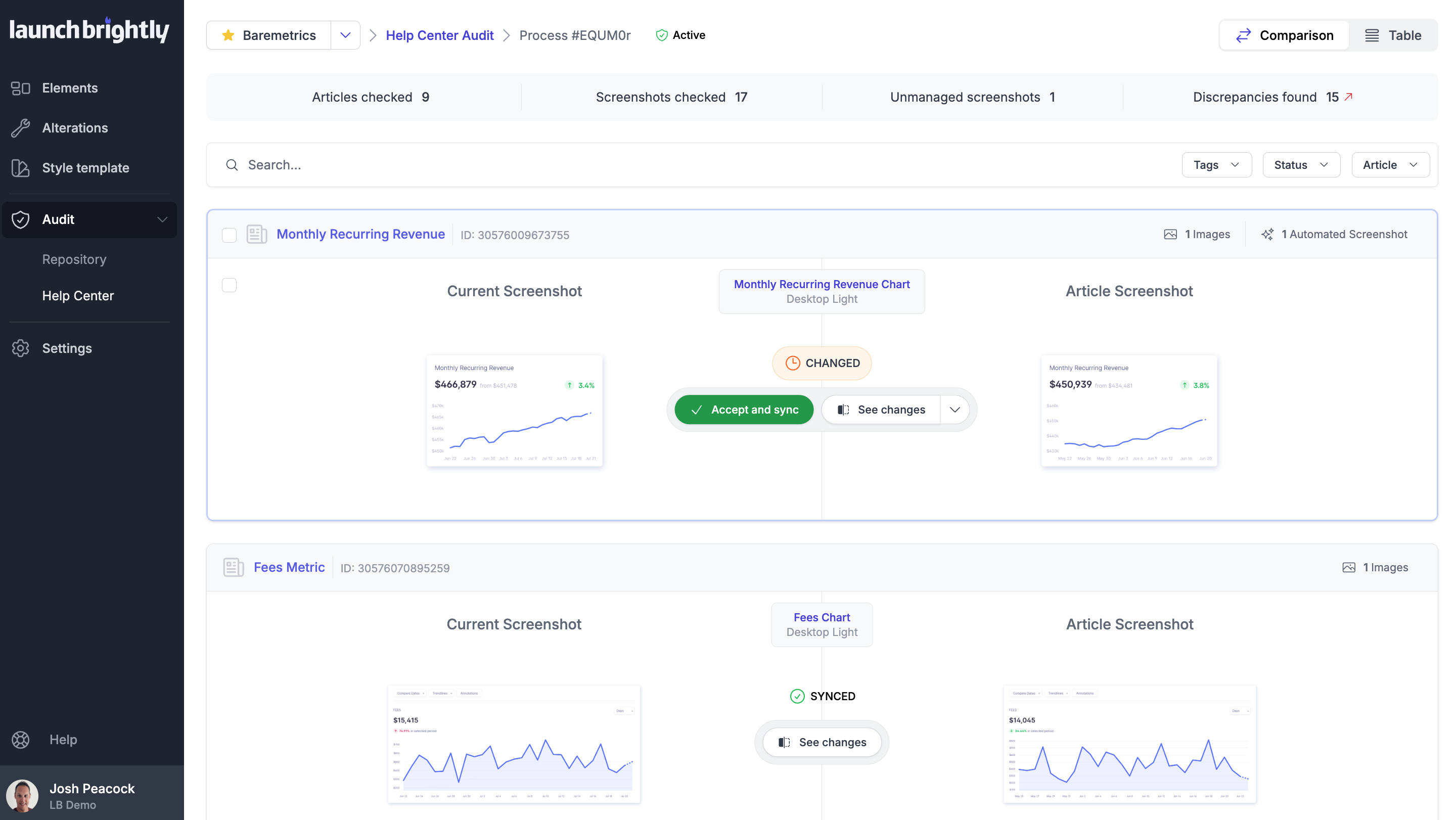
Just like your product, your documentation is always evolving. There are times when you’re working on content updates—whether you're prepping for a new feature launch, refining copy, or reviewing content internally—and those updates are not quite ready to be published. Our automated screenshot governance process is built to work around your existing workflows, including these in-progress scenarios.
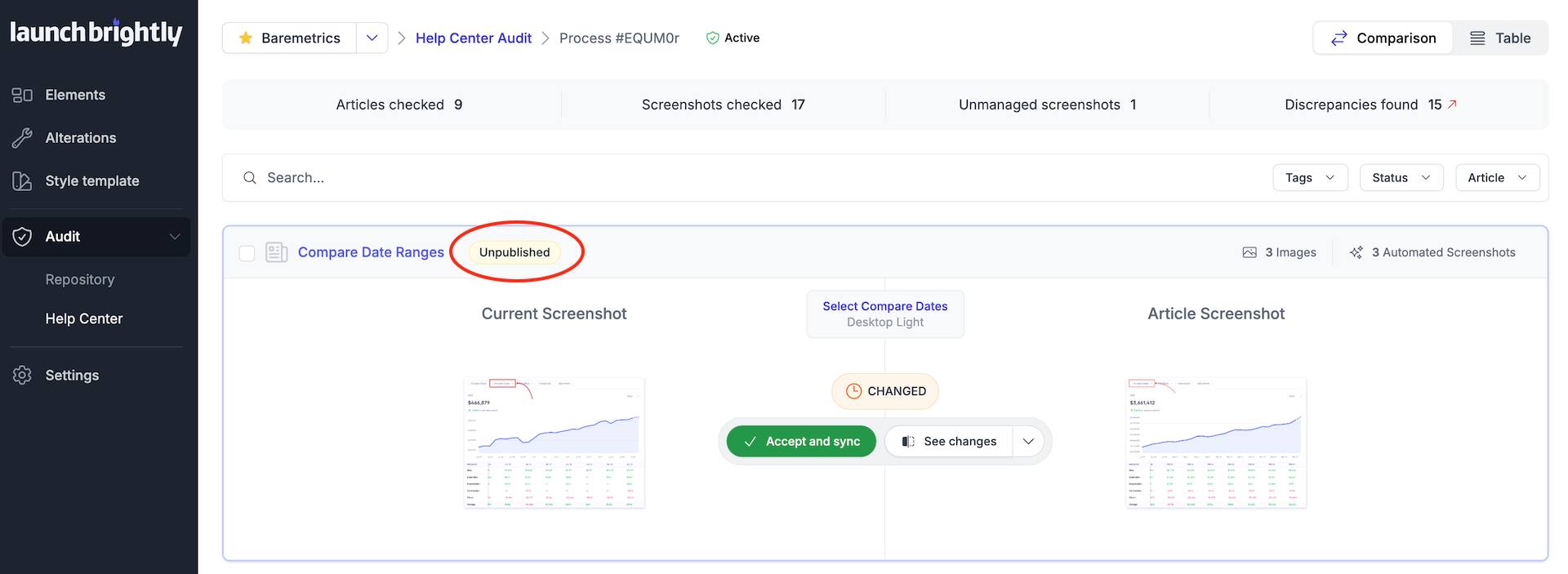
When running a help center audit we will automatically scan every article in your help center—published or not—so you can easily manage the images in all of your help articles. You can have the platform proactively update the screenshots in your unpublished articles so you know your content will have the freshest versions of your product screenshots the moment you are ready to push your articles live. Taking the stress out of those last minute tweaks that inevitably come with any new feature launch!
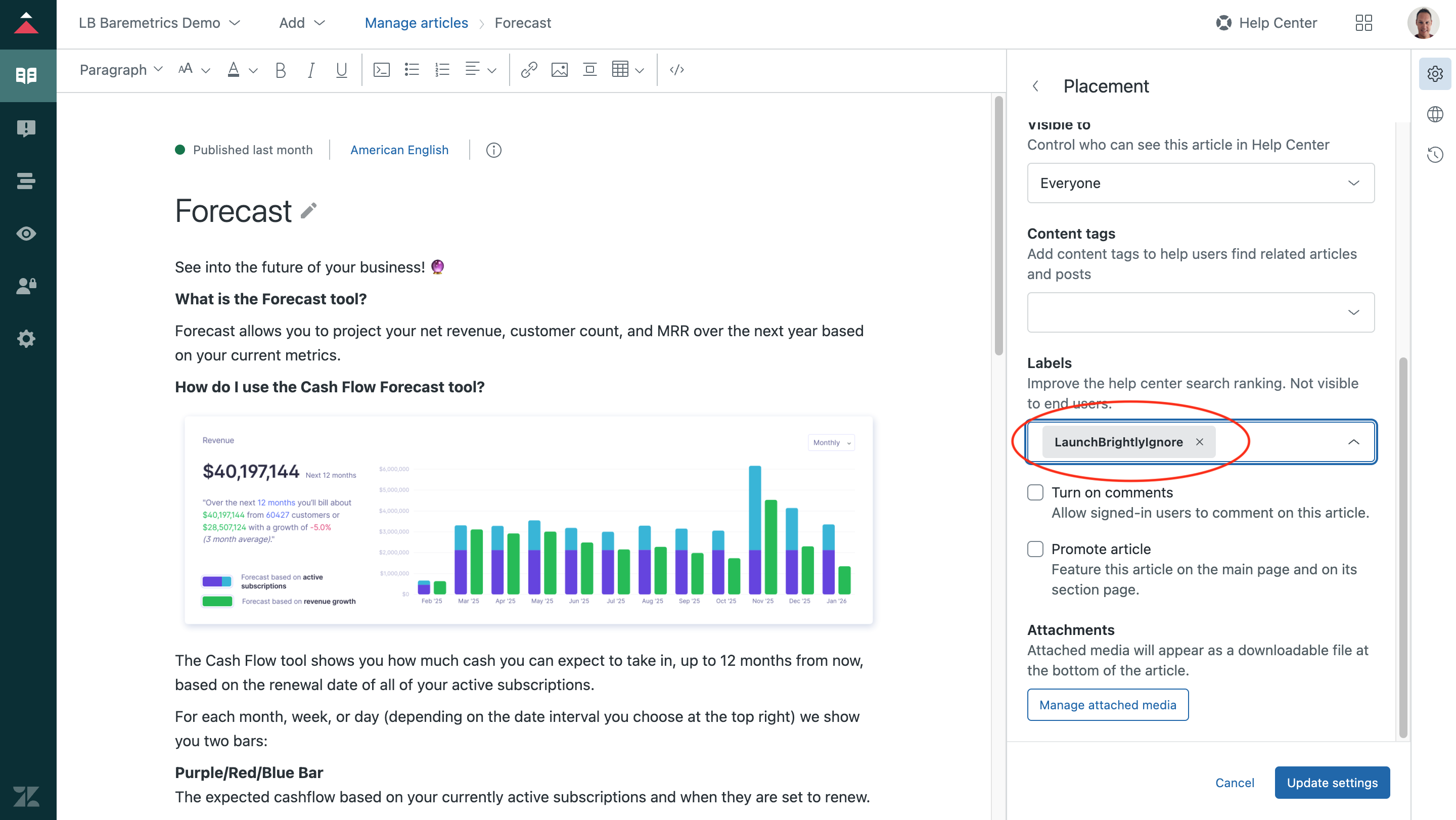
But there are also times when you might want automation to pause—not wanting screenshot automation to refresh your visuals before you are ready—and you can now use the new LaunchBrightlyIgnore label.
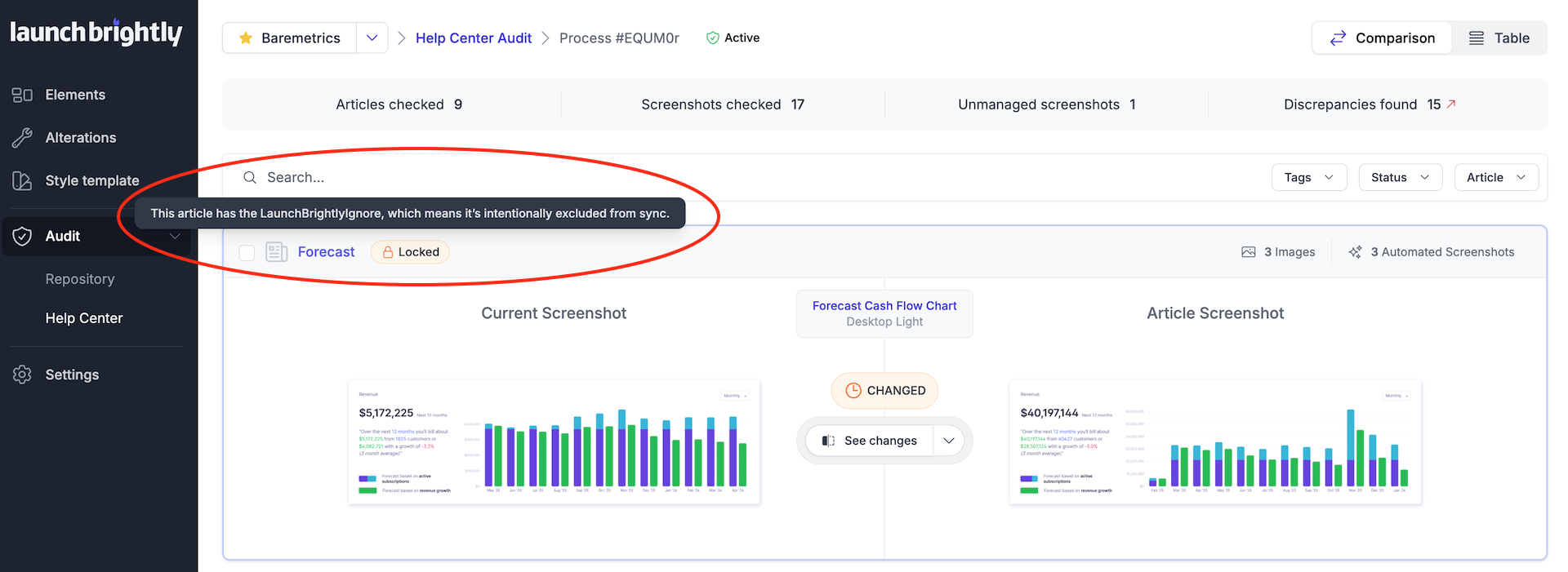
You can simply create a LaunchBrightlyIgnore label from within your help center platform (e.g. Zendesk, Intercom, KnowledgeOwl, or any other major platform), and add that label to any of your articles you want to protect from automatic screenshot updates. The article will still appear in your screenshot audits so you’ll have full visibility over the existing screenshots and what has changed—but the articles will be locked and prevented from being synced with any new visuals until that label is removed. You stay in control, and your screenshots stay aligned with your publishing timeline.
We’d love to do a POC—at no cost—where our Implementation Specialists set up a dozen or so automation recipes to give you a taste of how screenshot automation could work for you. *Email us or click this button to just steal some time on our calendar.
Support Driven Expo is back—and we’ll be in Vegas!
Join us August 10–12 at UNLV for Support Driven Expo 2025. Whether you're looking to elevate your support strategy, grow your career, or explore how AI is reshaping the field, this is the event to be at. The practitioner-led sessions will dive into real-world insights across six key tracks: AI, Career Development, Customer Experience, Knowledge Management, Support Ops, and Management.

We’d love to see you—so please do pop by our table in the main Expo Hall and say hello if you’ll be attending too! See you soon Las Vegas 🙌