Auto-annotate unique product elements
Identify the unique product elements within your screenshots you’d like to annotate, and have the screenshot automation platform automatically apply your desired annotations to these elements whenever an updated version of your screenshot is generated.
Identify unique product elements to annotate
Easily identify the elements in your screenshot you would like to annotate using the point-and-click screenshot wizard and select the shapes, arrows, text, or other design elements you would like to use for the annotation.
These annotations are not one-off drawings on the screenshot. Rather your automated annotations are attached to the unique product element you select. This allows the screenshot automation platform to repeatedly apply your desired annotations on updated versions of your screenshots, no matter where the element might move should your product change. Or how the size and shape of the element might change based on the mode you choose to render your screenshots.
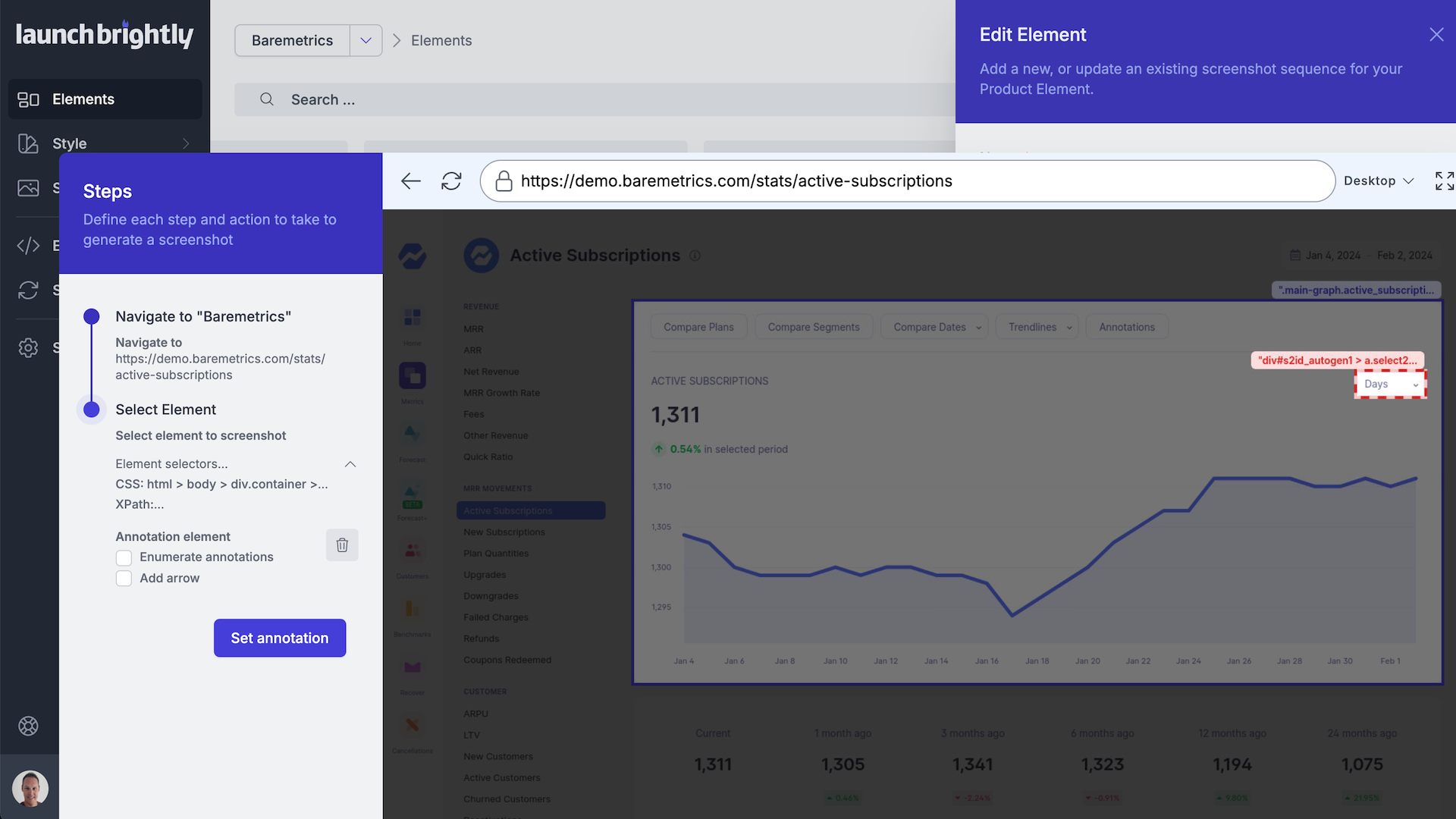
Consistent styling across all of your screenshots
Apply a set of fully customizable styling options to your annotation elements to ensure each and every annotation is automatically on-brand, and consistent from screenshot to screenshot. Select the preferred color and width of the shapes, arrows and text used to apply your annotations, and the desired offset around each annotated element.
If you need to change the style of your annotations. No worries. Adjust the styling as needed and easily reprocess all of your screenshots with the click-of-a-button to automatically generate new screenshots reflecting your style adjustments.
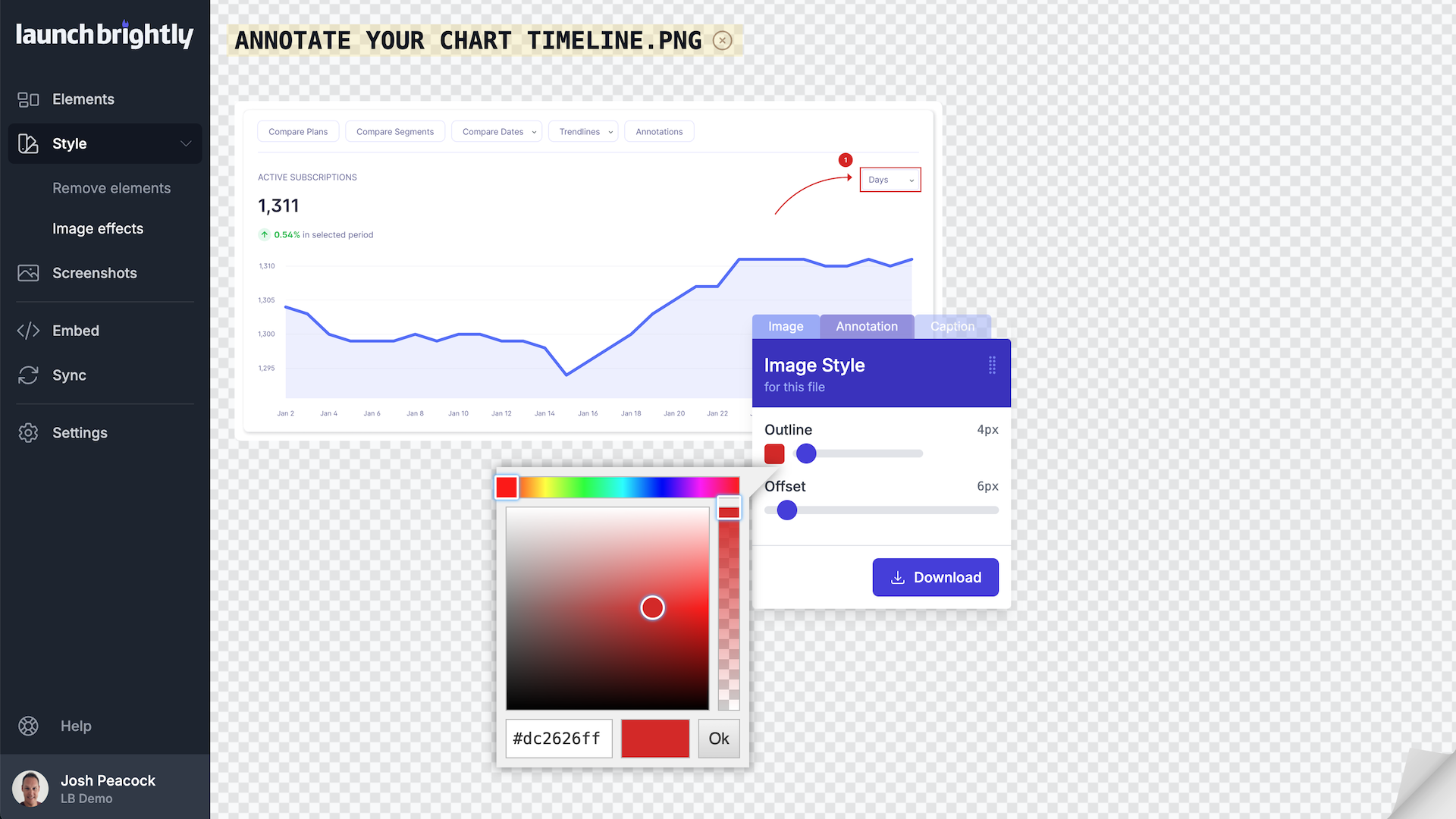

Now it seems a little silly that we continually updated images for all of our help articles. Manually. Over and over again. Screenshot Automation from LaunchBrightly is a peek into the future.




