Style your screenshots so they are consistent and on-brand
Create a fully customizable styling template to automatically apply a set of visual enhancements to each of your screenshots ensuring they are on-brand, and consistent from screenshot to screenshot.
Customize your screenshot styling template to match your brand identity
Create a styling template to enhance your product screenshots.
- Adjust margin settings to allow for proper breathing space
- Use background colors or gradients in line with your brand guidelines
- Add rounded corners and shadows to your screenshots for depth and contrast, adding subtle focus to your images and elevating the overall visual appeal
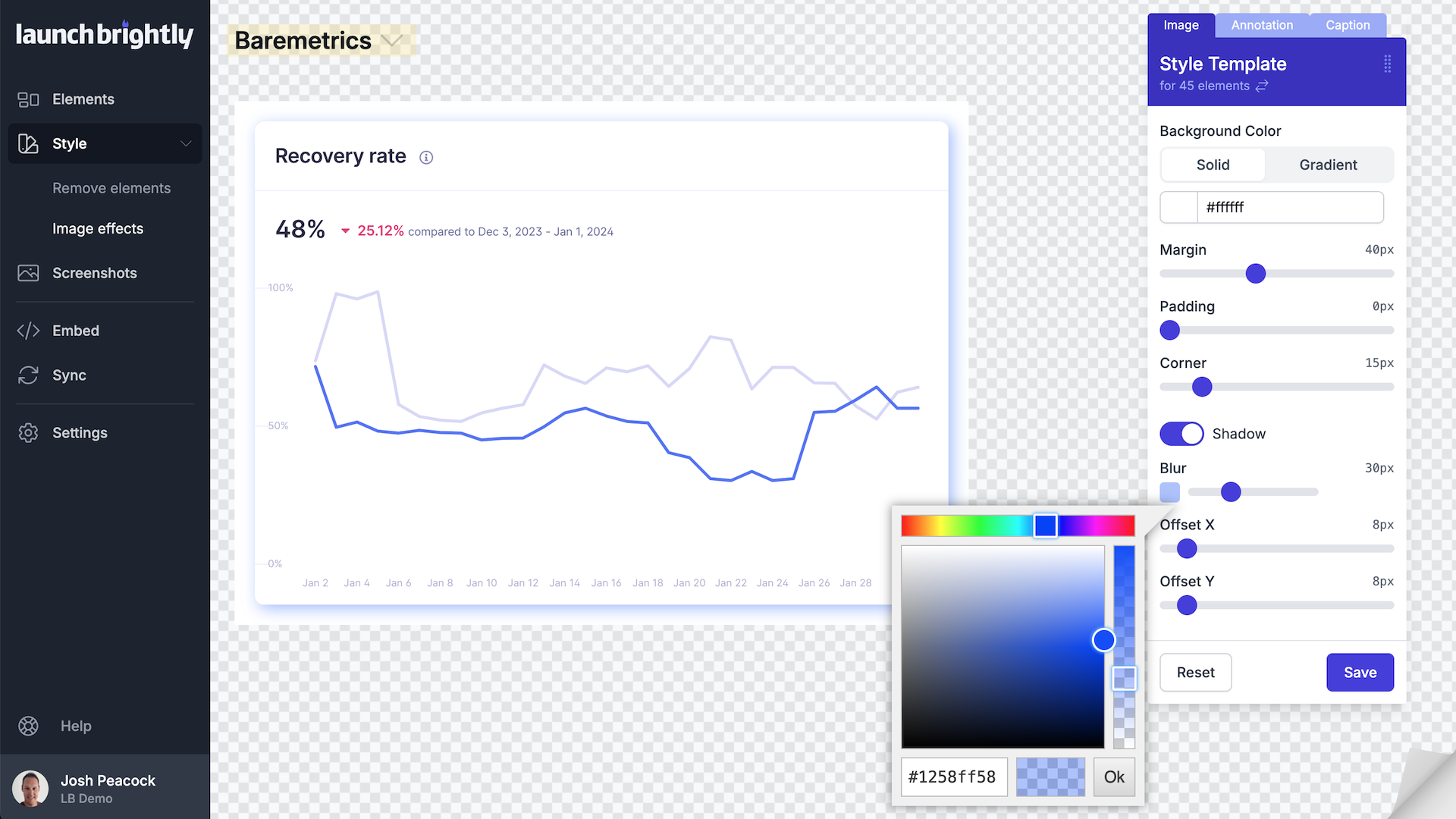
Consistent application of annotation and caption styling
Adjust the styling of each of the design elements used in your screenshots to ensure they are consistently applied, providing your customers with a recognizable and trustworthy experience.
- Select the preferred color and width of your screenshot annotations and the desired offset around each annotated element
- Set the font size, color and position of your screenshot captions
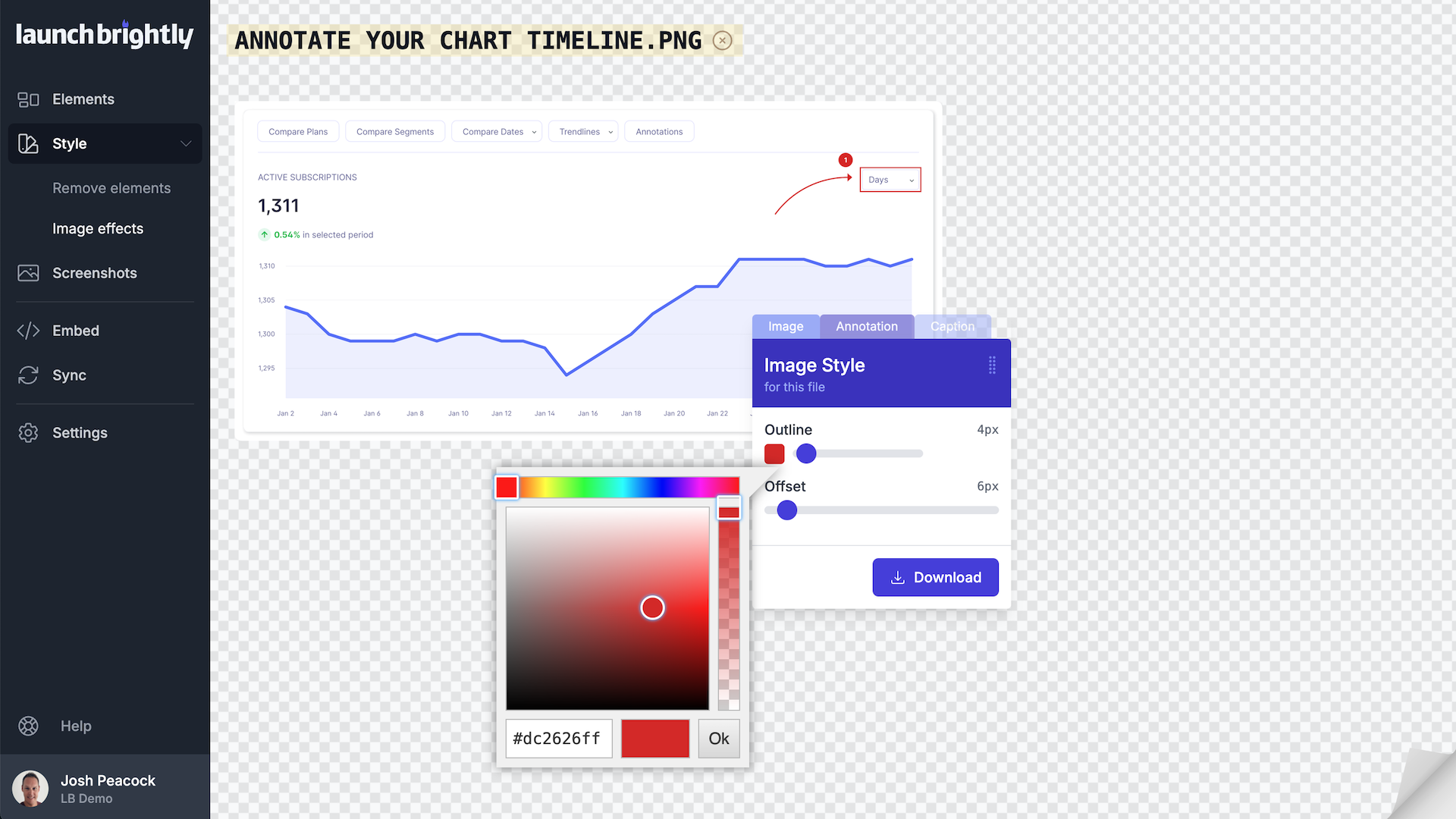
Easily apply changes in style to all your screenshots
If you need to change the style of your screenshots. Say your corporate color has changed, or you’re applying a seasonal theme to your product design. No worries. Simply adjust the styling of your templates as needed and reprocess all of your screenshots with the click-of-a-button to have the screenshot automation platform automatically generate new screenshots reflecting your style adjustments.
“ Best of all, we could iterate freely—knowing we could reprocess every screenshot on demand with a single click to reflect the latest styling updates. It makes styling not just flexible—but future-proof! ”
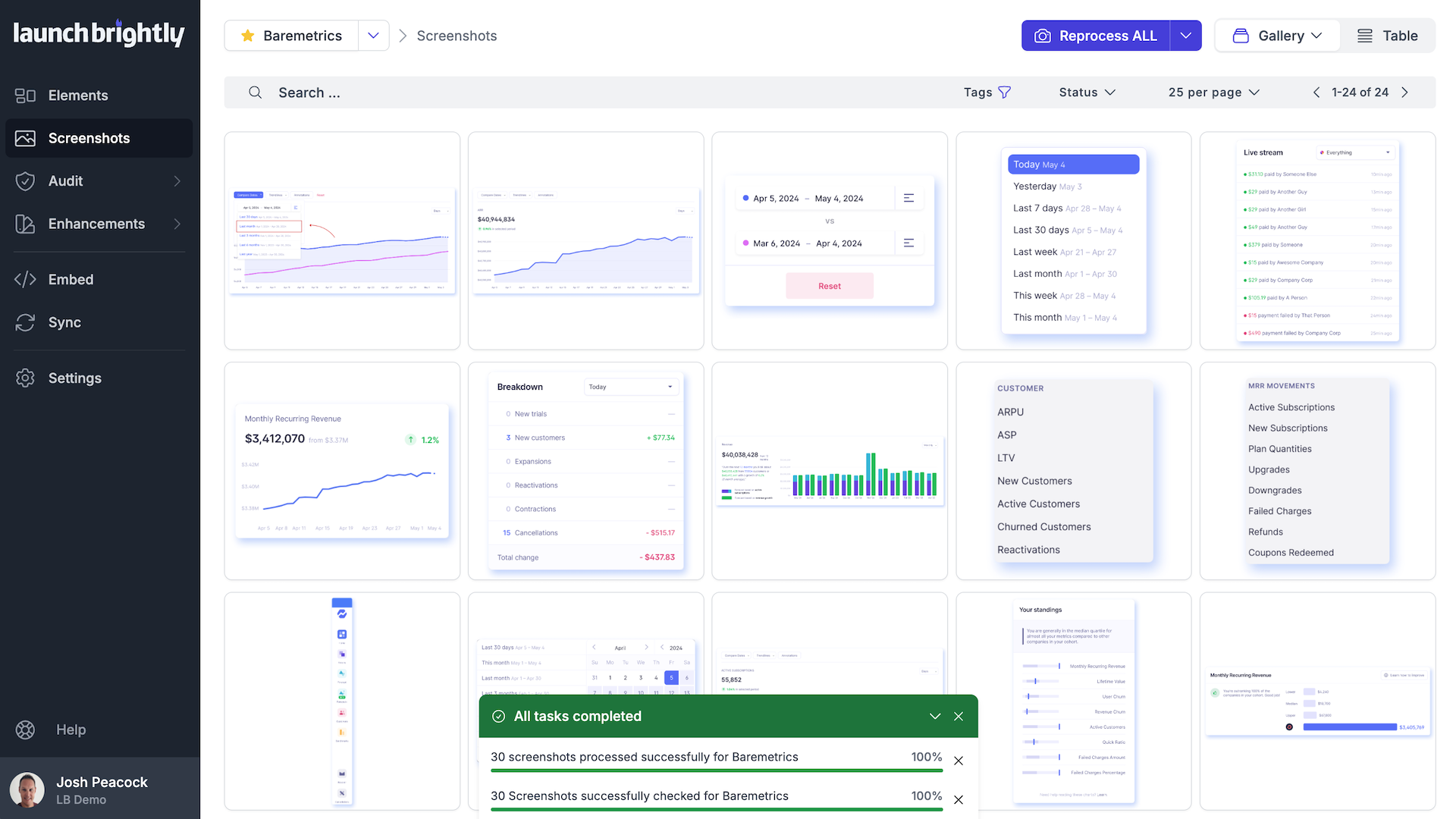

We were able to define our exact brand color—dark magenta—to be used on all automated annotations, and even able to apply a custom gradient margin that added a polished, unmistakably Kajabi aesthetic!




