By Josh Peacock, Dennis Mortensen In Newsletter | February 2024
Export all your auto-generated product screenshots
Newsletter 3
Our newsletter from February 28th, 2024. Feel free to sign up to get this directly in your inbox
Export all your auto-generated product screenshots
There are now more ways to take advantage of your automated product screenshots! You can sync your screenshots directly with your help center to, automatically and continuously, have the screenshots in your help articles update as your product changes. Now, you can also Export your automated screenshots to a drive of your control.
Use the Export feature to have the screenshot automation platform automatically save a copy of the latest version of your screenshots to a storage bucket you designate. This allows you to easily:
- Share the freshest screenshots of your product internally with other teams like sales and marketing, or
- Have your automated screenshots fetched directly from a storage bucket of your control when embedding them in your help center.
The folder structure is customizable, and structured around your team name, product name, and the unique mode of the screenshot in question. Most importantly, screenshots are saved under the same filename each time and will be continuously overwritten under this same filename. This approach allows you to embed your screenshots using our super-fast CDN at:
screenshot.launchbrightly.com/yourteamname/yourproductname/mode-somescreenshot.png
This means that when you use these screenshot URLs, you can do so confidently, knowing it will always remain the same while serving the most up-to-date version of your product screenshot.
Copy automated screenshots to your own Cloudflare R2 bucket
Setting up a Storage Integration is easy! Simply add the name and credentials for your Cloudflare R2 bucket, click to test your connection to make sure everything has been entered correctly and you are good to use this connection to export screenshots from any product on your account.
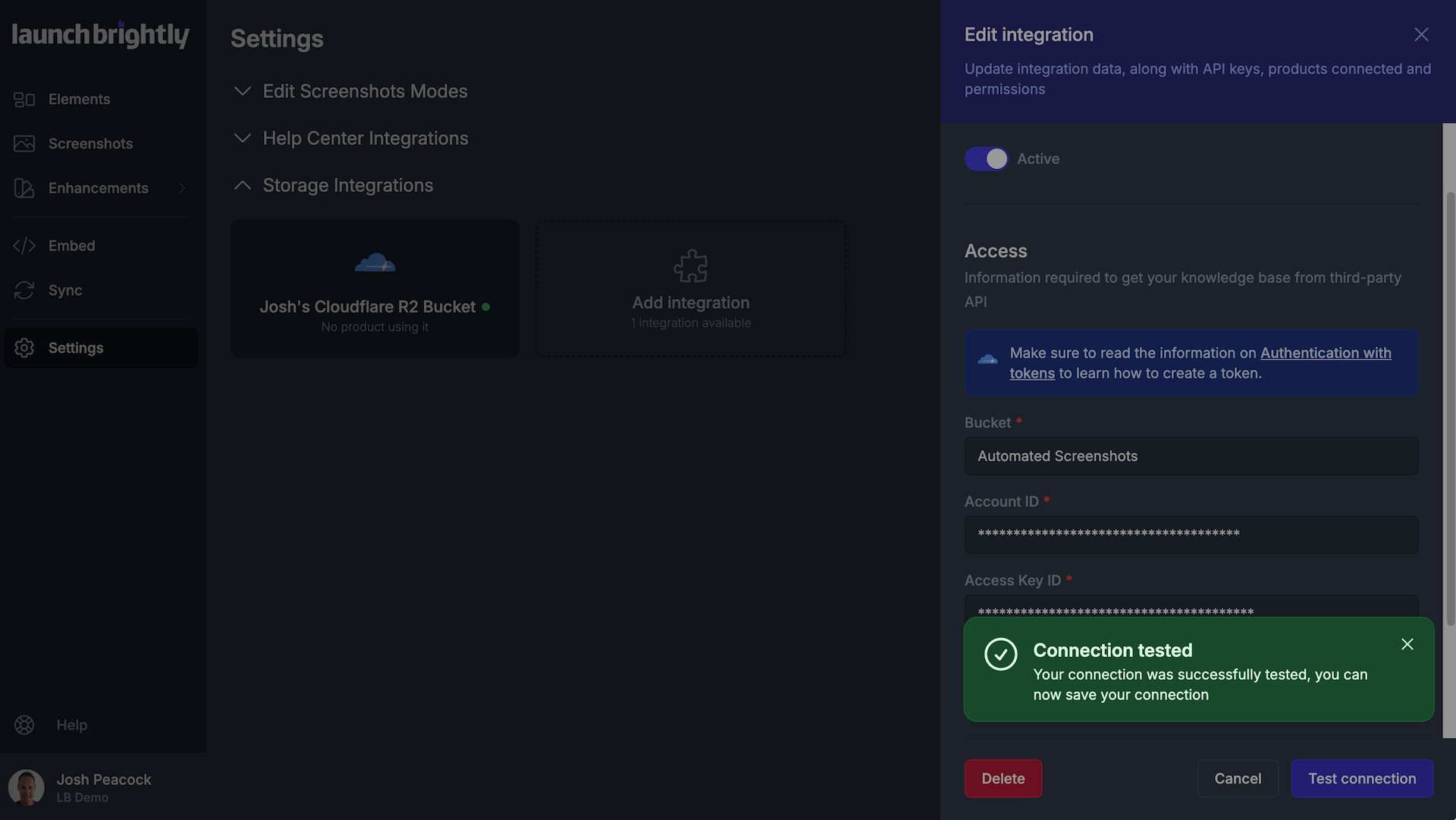
You’ll then be able to Export (i.e. copy) all of your screenshots to your connected Cloudflare R2 bucket with the click-of-a-button.
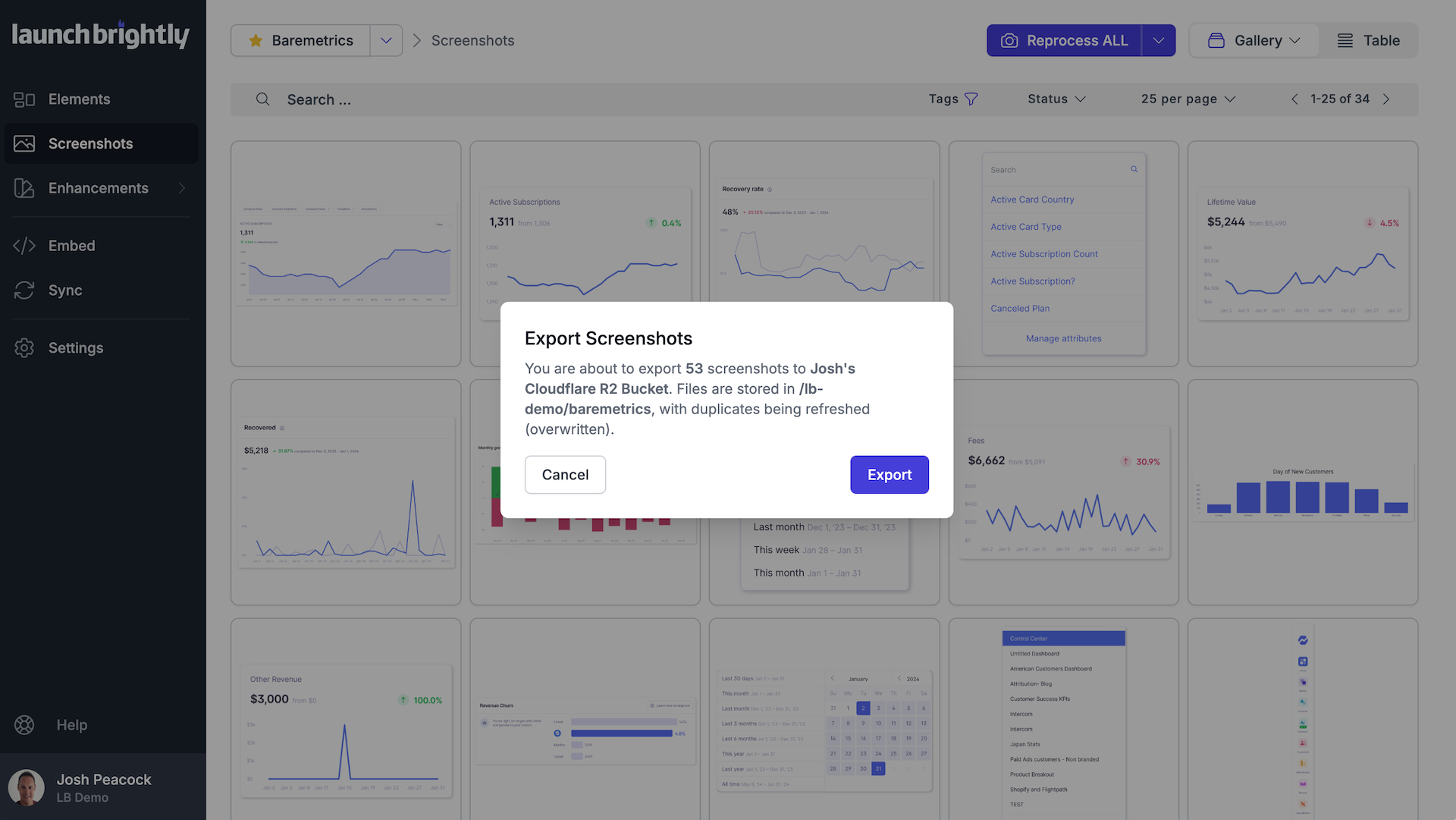
Take it one step further with a custom domain
You may consider taking it a step further by adding a custom domain to your screenshot URLs for an added SEO boost, as well as enhanced branding and consistency. For instance, with a custom domain, your screenshot URLs could be transformed to look like this:
https://screenshot.company.com/team/pro/desktop-light-account-settings.png
Setting up your custom domain is straightforward. But it is something you will have to set up on your Cloudflare account and your DNS (domain). This will require you to:
- Activate the custom domain setting in Cloudflare (see instructions here); and
- Create a .screenshot CNAME on your domain to point to the above.
*Need a hand? No worries! Ping us and we’ll be more than happy to jump on a quick call to help get this set up :-)
What additional storage integrations can we expect
The Cloudflare R2 integration is just the beginning! We’re planning on expanding the infrastructure storage buckets we support across the following categories
- Infrastructure storage buckets like: Cloudflare R2 (Launched!) and Amazon S3
- File hosting services such as: Google Drive and Microsoft One Drive; and
- Digital Assets Management Services (DAM) like: Brandfolder
Stay tuned!
Want to run some automated screenshots and see how the Export works for you? We’d love to do a mini POC where we set up a dozen or so screenshots for you to comment on. No commitment, just some geeking out between friends. *Click reply OR click this button to just steal some time on our calendar.
We’ll be out in Vegas for the Support Driven Expo in May!
The Support Driven Expo brings the support community together to show how Customer Support really works to facilitate collaboration, and learning, to continue pushing the industry forward.
This year's event will be held at UNLV in Las Vegas from May 14-15, and will be exploring 8 programming tracks including, Knowledge Management, AI, Support Operations and Career Development.
*Please do feel free to connect with us ahead of time if you will be out there as well (Dennis, Josh). We’ll be happy to buy you a Diet Coke :-)

See more upcoming events from LaunchBrightly and through the wider Support community on our events page.
Don't be shy to email us (we love email, and would love to hear from you!)