By Josh Peacock, Dennis Mortensen In Newsletter | March 2025
We will update every screenshot in your help center for you!
Newsletter 10
Our newsletter from March 5th, 2025. Feel free to sign up to get this directly in your inbox
Leave the heavy lifting to us! Our team of Implementation Specialists will create custom automation recipes for each of your existing screenshots, instantly refreshing your help center with fully up-to-date product screenshots and paving the way for screenshot automation. And these services are complementary for NEW customers of our SaaS platform! 🥳
Not only did the Implementation Specialists at LaunchBrightly create our automation recipes and set us up for screenshot automation. They also reviewed our help articles to identify areas where updates to the article text might also be required. The team went over and above to provide a comprehensive audit of our help center!
Keeping product screenshots in your help center up-to-date can feel like an endless uphill battle–especially with a rapidly evolving product. That rapid engineering pace can often feel more like a burden on your help documentation than a reflection of strong product momentum. We will update every screenshot in your help center for you!
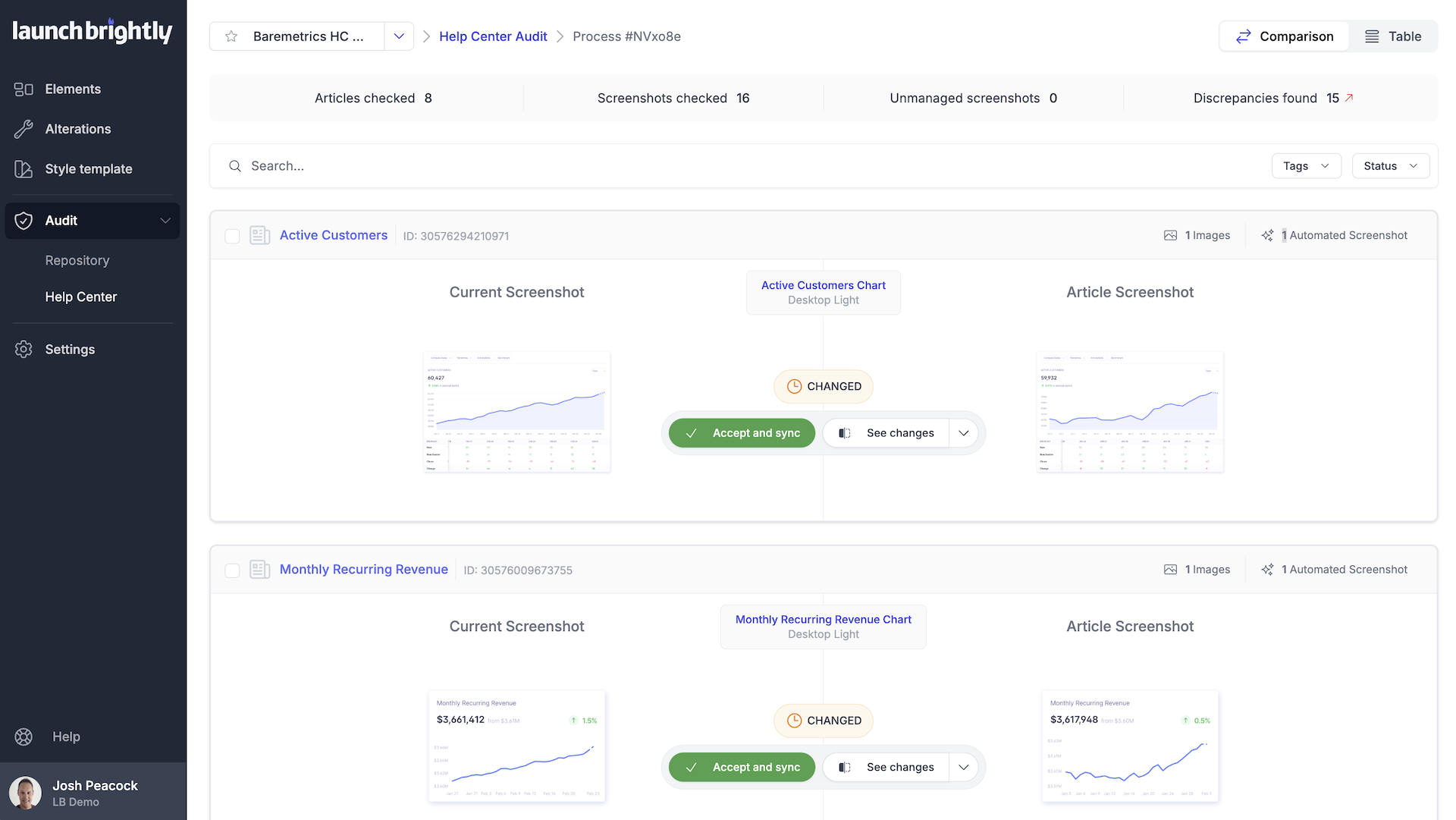
Our team of experts will:
- Design a one-time implementation process specifically tailored to your needs
- Use our help center import to take an inventory of the existing screenshots in your help center, and create a centralized repository for your screenshots
- Create custom automation recipes for each of your product screenshots using our screenshot recipe builder to meticulously record the steps to repeatedly capture your screenshots
- Sync your fresh, newly generated screenshots directly with your help center
- Run recurring audits to automatically generate up-to-the-minute screenshots of your product, and compare those fresh screenshots against the existing versions in your help center to check for changes
- Monitor and refine your automation recipes to ensure your screenshots are always in good health, and new recipes are created as needed
Ready to revamp your help docs or just chat screenshots?
We're more than happy to jump on a quick zoom to chat about how our team of experts revamp your help center with fresh product screenshots and manage a seamless automated workflow for the ongoing maintenance of your docs–saving you time and resources to focus on delivering exceptional customer support.
Don't just take our word for it – see how Text In Church (TIC) used LaunchBrightly to implement a sustainable ongoing solution to managing their help documentation.

Managing the images in our help center no longer feels like an insurmountable task—thanks to LaunchBrightly it’s now just a small, manageable part of my weekly workflow