By Josh Peacock, Dennis Mortensen In Launch | May 2024
LAUNCH V1.0: Automated Product Screenshots
LaunchBrightly’s screenshot automation platform allows you to set up simple automation recipes to continuously auto-generate the latest screenshots of your product. In this blog post, we’ll share more details on our ever-evolving set of features and how you can modernize your manual screenshot processes.
Taking screenshots is a manual chore and way more cumbersome than it needs to be. It is a pain knowledge managers and technical writers, or anyone responsible for updating and maintaining help documentation, knows all too well.
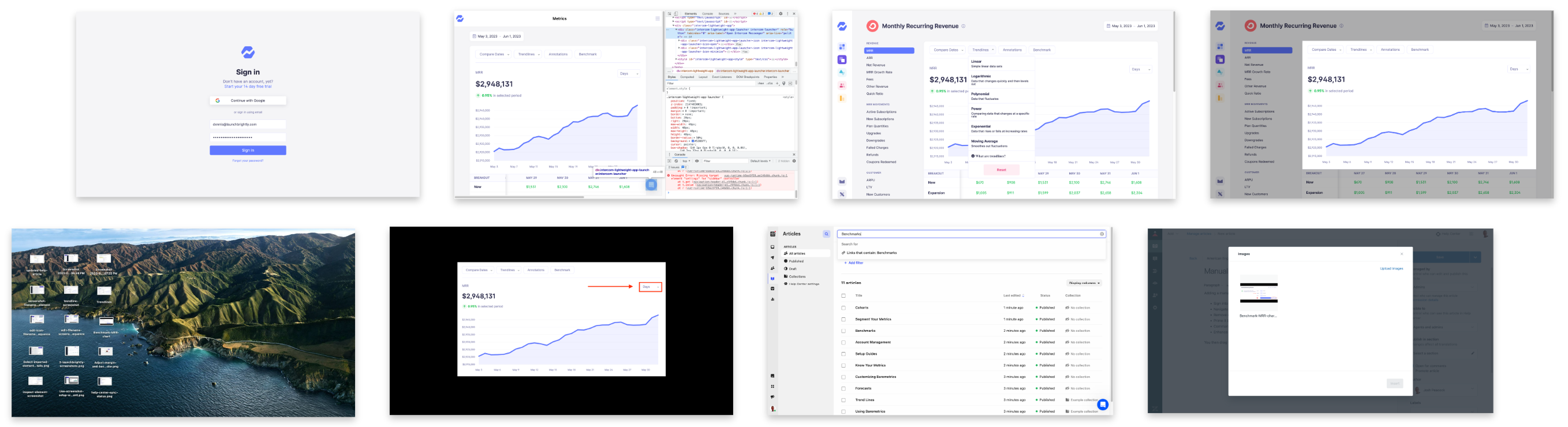
An endless loop of:
- Signing into your demo account
- Navinging to the product URL and feature in question
- Cleaning up and removing unwanted elements (line chat bubbles or cookie banners)
- Priming the feature to display items like a dropdown or adding text to an input box for illustration purposes
- Using the built-in MacOS screenshot feature, or some other tool, to manually capture the screenshot
- Enhancing the manual screenshot with annotation and styling
- Searching for the relevant article in your help center
- Then, financially, dragging that final PNG image from your desktop into the help article
Only to see that manual product screenshot slowly go stale and rot as updates to the product, given engineering velocity, see the static help center screenshot move further away from the product itself.
Having taken, quite literally, thousands of product feature screenshots ourselves over the years we know this pain intimately and started LaunchBrightly to solve this unnecessarily manual burden.
Today we’re thrilled to announce the launch of our V1, with an ever-evolving set of features that allow you to set up simple automation recipes to continuously auto-generate the latest screenshots of your product. Screenshot automation is here!
Just some of the ways you can use LaunchBrightly’s screenshot automation platform to modernize your screenshot processes, include:
- Creating a Login Profile to capture screenshots from behind the login of an application without requiring engineering support (or unnecessary plugins or extensions)
- Using the Screenshot Recipe Builder to meticulously record the steps to capture your ideal screenshot - from clicking buttons, adding input text, to adding precise annotations
- Creating fully customizable styling templates to automatically apply a set of visuals enhancements to each of your screenshots ensuring they are on-brand and consistent
- Removing unwanted elements such as chat bubbles, feedback tags or text to remove unnecessary noise from your screenshots
- Scheduling auto-reprocessing to repeatedly generate new versions of your screenshots, compare these up-to-the-minute screenshots against prior versions, and receive automatic alerts whenever product changes are detected
- Using fixed screenshot URLs to embed live links of your automated screenshots directly in your help center, serving the most accurate version of your screenshot every time
- Syncing directly with your help center to, automatically and continuously, have the screenshots in your help documentation update as your product changes. Screenshot Nirvana!
- Setting up a storage integration to continuously copy (export) all your automated screenshots to a drive of your control
We'd love to run a mini POC with you, where we set up a dozen or more screenshot recipes and show how LaunchBrightly’s screenshot automation can work for you.
Don't just take our word for it – see how Tallyfy used LaunchBrightly to remove manual screenshot maintenance and build customer trust with always up-to-date screenshots in their help documentation.

Knowing our screenshots will automatically be updated every two weeks means I no longer have to worry about customers coming across outdated screenshots in our help center!
Press and announcements
See more details on our V1 launch below: