By Josh Peacock, Dennis Mortensen In Newsletter | October 2024
Automatically update your help center for screenshots changes
Newsletter 9
Our newsletter from October 4th, 2024. Feel free to sign up to get this directly in your inbox
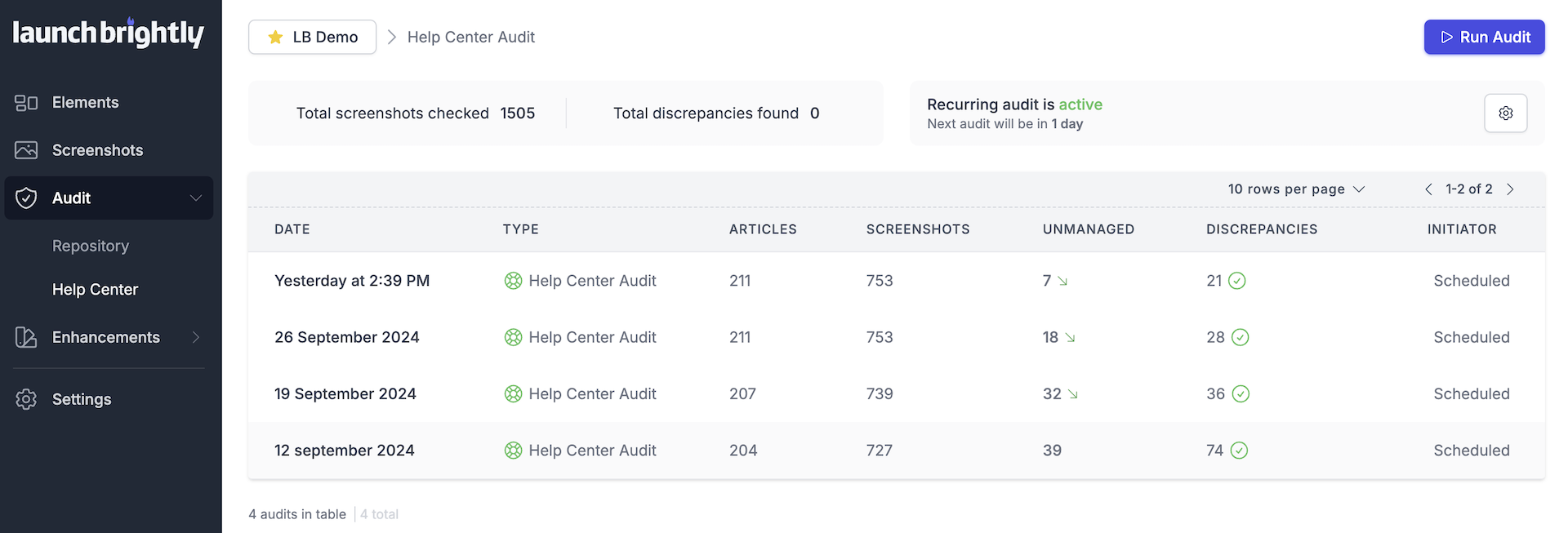
Using our screenshot automation platform you can set up simple automation recipes to auto-generate screenshots of the latest version of your product. Now, with the launch of our NEW Help Center Audit, you can schedule recurring audits to have the platform meticulously scan every article in your help center, and each individual image in those articles, to identify where screenshots are out-of-date.
When running a Help Center Audit the platform will reprocess all of your automated screenshot recipes and compare these up-to-the-minute screenshots against those in your help center to check for changes. On completion, we will automatically send you a summary of the audit results allowing you to easily filter on those screenshots where changes were detected, and quickly identify the changes using our nifty comparison tools:
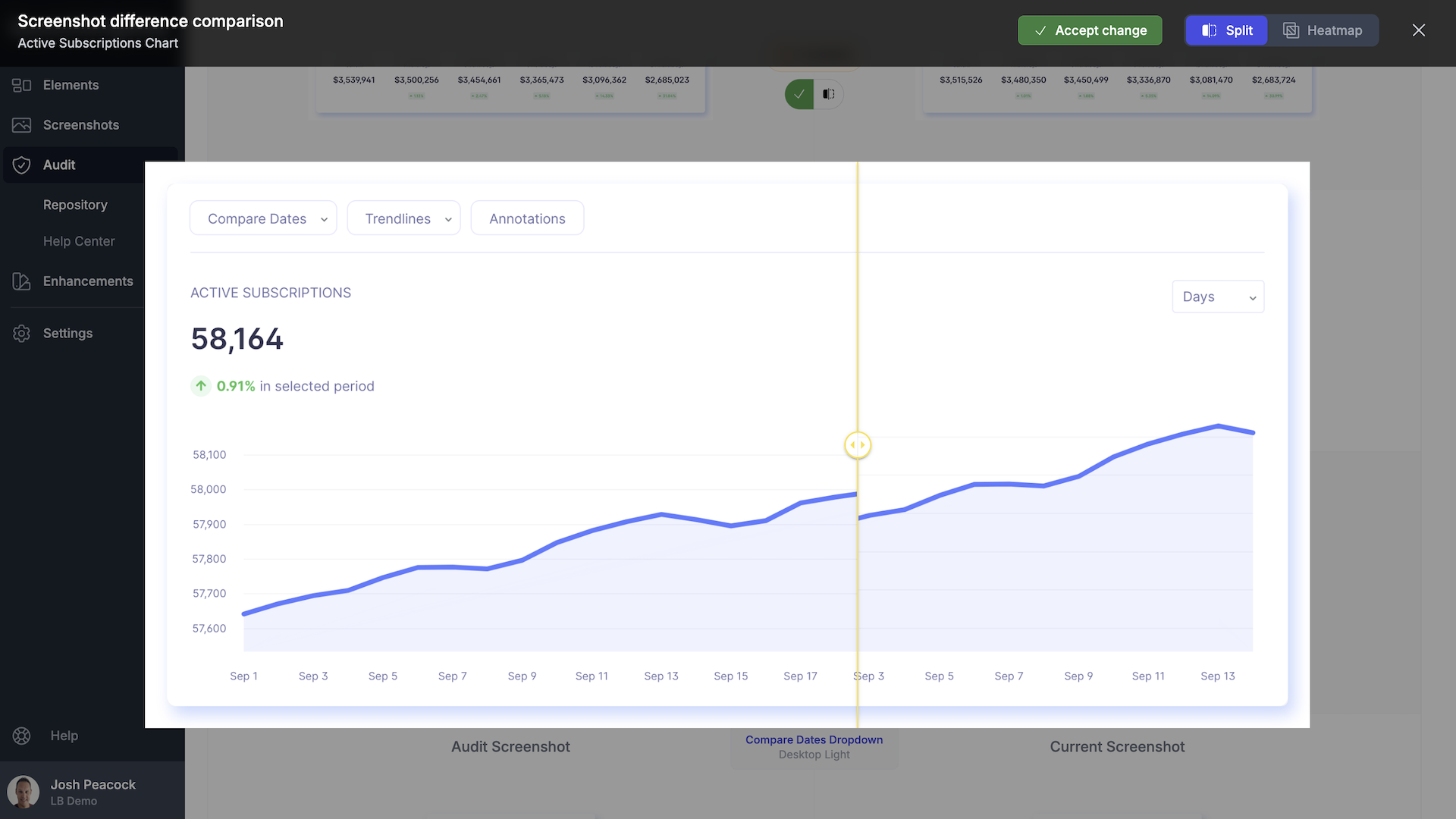
You are in full control of the process so the platform will not update any screenshots without your explicit approval. Once you’ve reviewed the screenshots changes simply click Accept and sync, and the platform will automatically Sync that updated screenshot directly in your help center. Screenshot Nirvana!
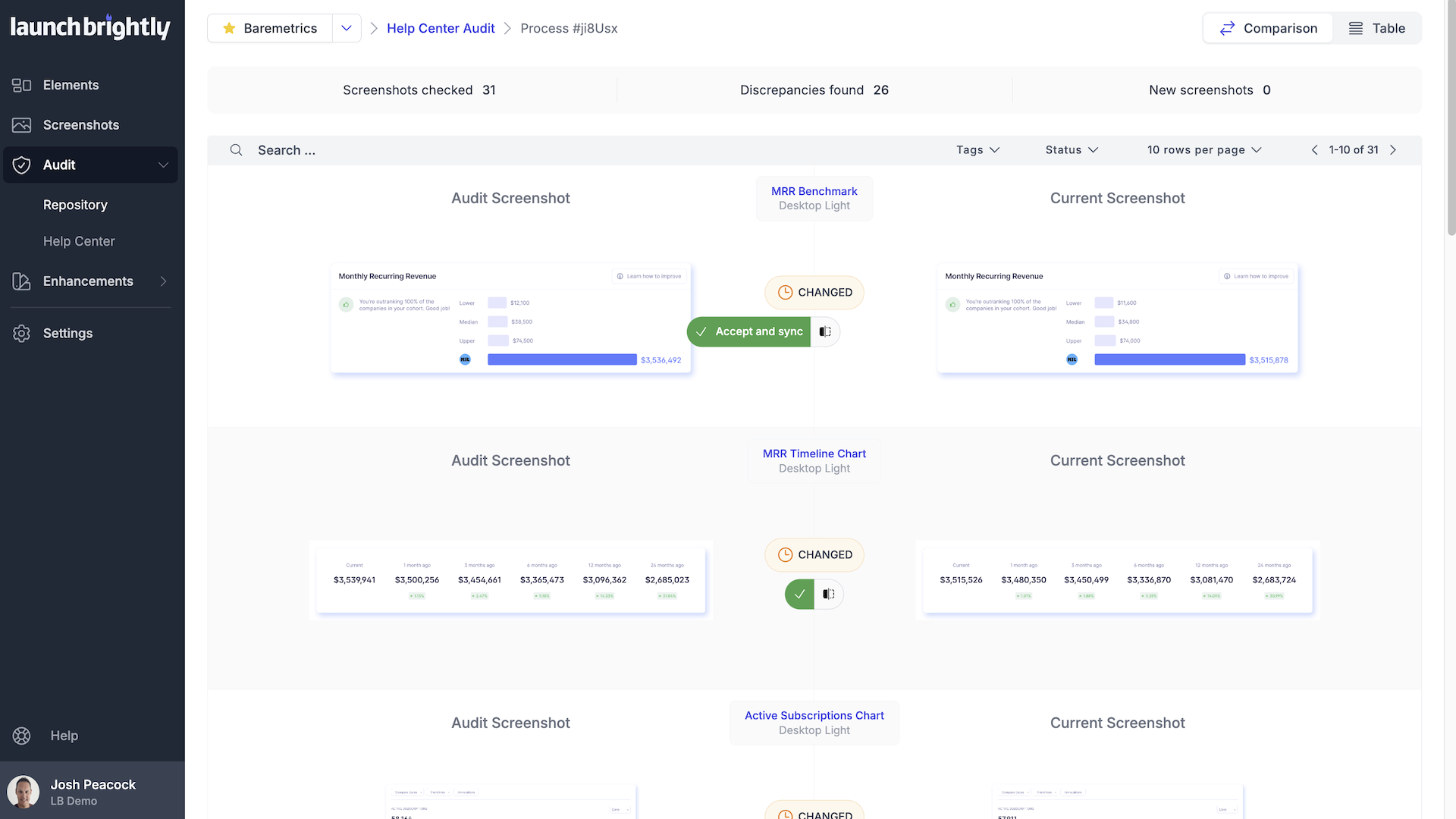
Take you docs maintenance to a new level
It can be frustrating to rely on other teams to keep you updated before shipping changes to your product. Those magical Slack Product channels designed specifically to keep you updated with change information never seem to work as well as we would like, no matter how good the intentions of everyone involved.
Not only will our Help Center Audit give you full control of your screenshots, and ensure your help center is always up-to-date with freshly generated screenshots of your product. It is also a great way to identify when changes to your product have occurred, big or small, and to tag the specific help articles that are affected by those changes and that potentially require changes to the article text to accompany the automatically updated screenshots.
If you’d like to chat more about how you can elevate your document maintenance, or just want to chat all things screenshots and automation, feel free to reach out!
Another great week with the ElevateCX community!

Our hearts are full after spending this past week out in Denver with the kind, encouraging and endlessly inspiring community that is ElevateCX. After leaving Denver we were left with an overwhelming feeling of community, and the positivity that comes from a group of people willing to share their experiences, engage and be present for the betterment of themselves and their peers. We are so fortunate to be part of this community!
And let’s not forget the stellar list of speakers who were generous enough to share their story, and provide insight on a range of challenges facing the CX industry today. You can see a recap of all the great talks from our recent blog post.
Last, but certainly not least, a big thank you to always amazing Sarah Hatter for giving us the opportunity to share all the exciting progress and new features we’ve made here at LaunchBrightly in the 518 days since we first unveiled our screenshot automation platform to the world at ElevateCX San Diego. Including the recent launch of our Help Center Audit feature 🚀
