Continuously auto-generate the latest screenshots of your product
Eliminate the manual effort required to update the screenshots in your help center by automatically capturing and enhancing the freshest, most accurate, screenshots of your product. Elegantly designed, pixel-perfect and consistently on-brand screenshots across your help center.
Securely capture your product screenshots
Create a login profile to capture screenshots of web applications requiring authentication. The fully customizable login profile allows you to securely, and continuously, capture screenshots from behind the login of an application without unnecessary plugins or extensions. And without requiring engineering support.
“ This is saving me a ton of time when it comes to Help Articles. Never having to re-do a screenshot when it is slightly off. ”
“ I'll take the time saved (ROI) any day of the week for sure, but I really love the consistently styled screenshots that honor our Product. ”
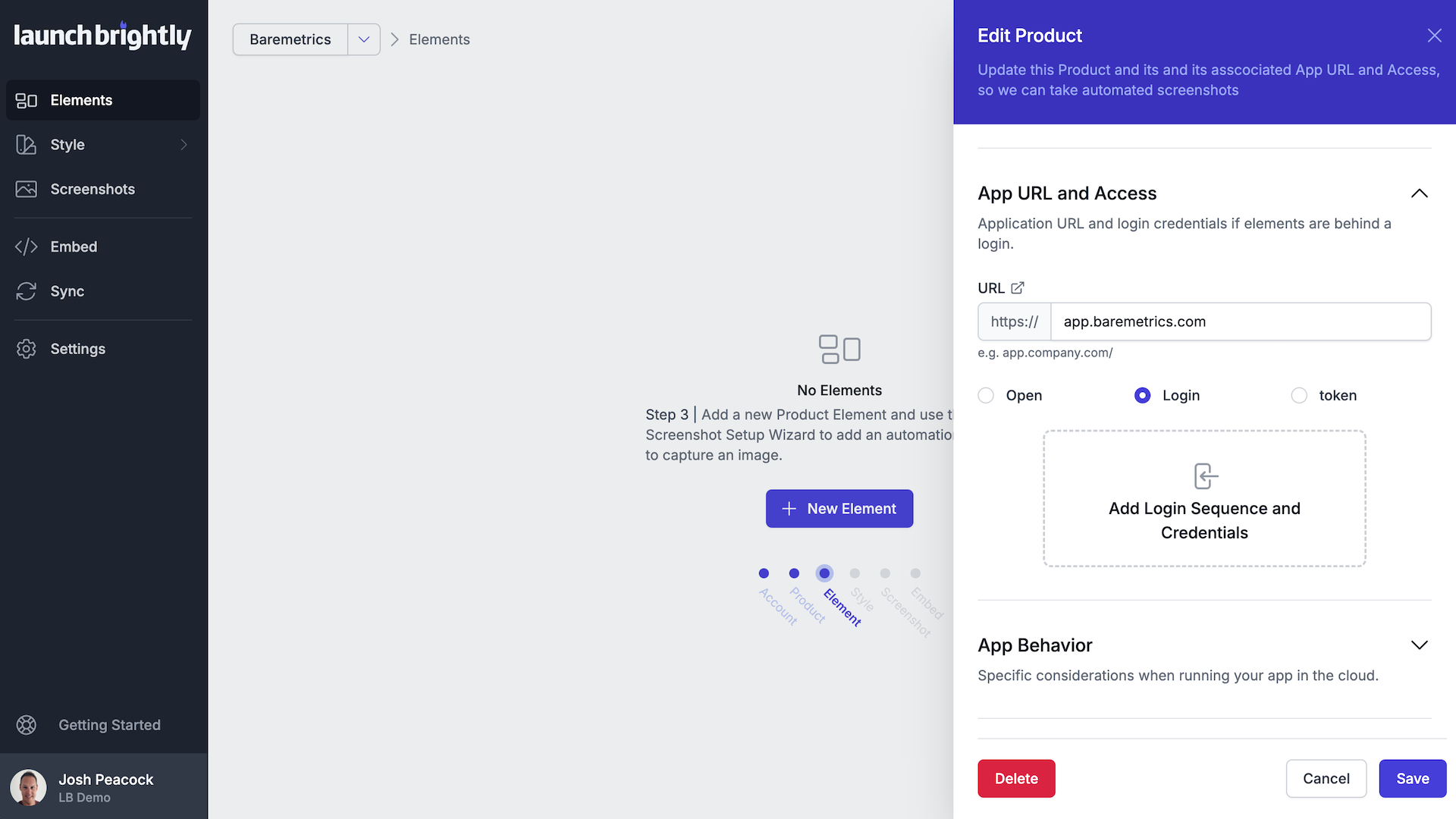
Create automated screenshot sequences
Meticulously record the steps to capture your ideal screenshot and automatically create an automated product screenshot sequence that will be repeatedly executed to generate screenshots of the latest version of your product.
- Clean unwanted elements such as chat bubbles, feedback tags or text to remove unnecessary noise from your screenshots
- Prime your feature so the input box has the right text, the dropdown is visible and the table is sorted just as you want it
- Annotate your screenshots by effortlessly adding shapes, arrows and text to the unique elements you would like automatically annotated when your screenshots are updated
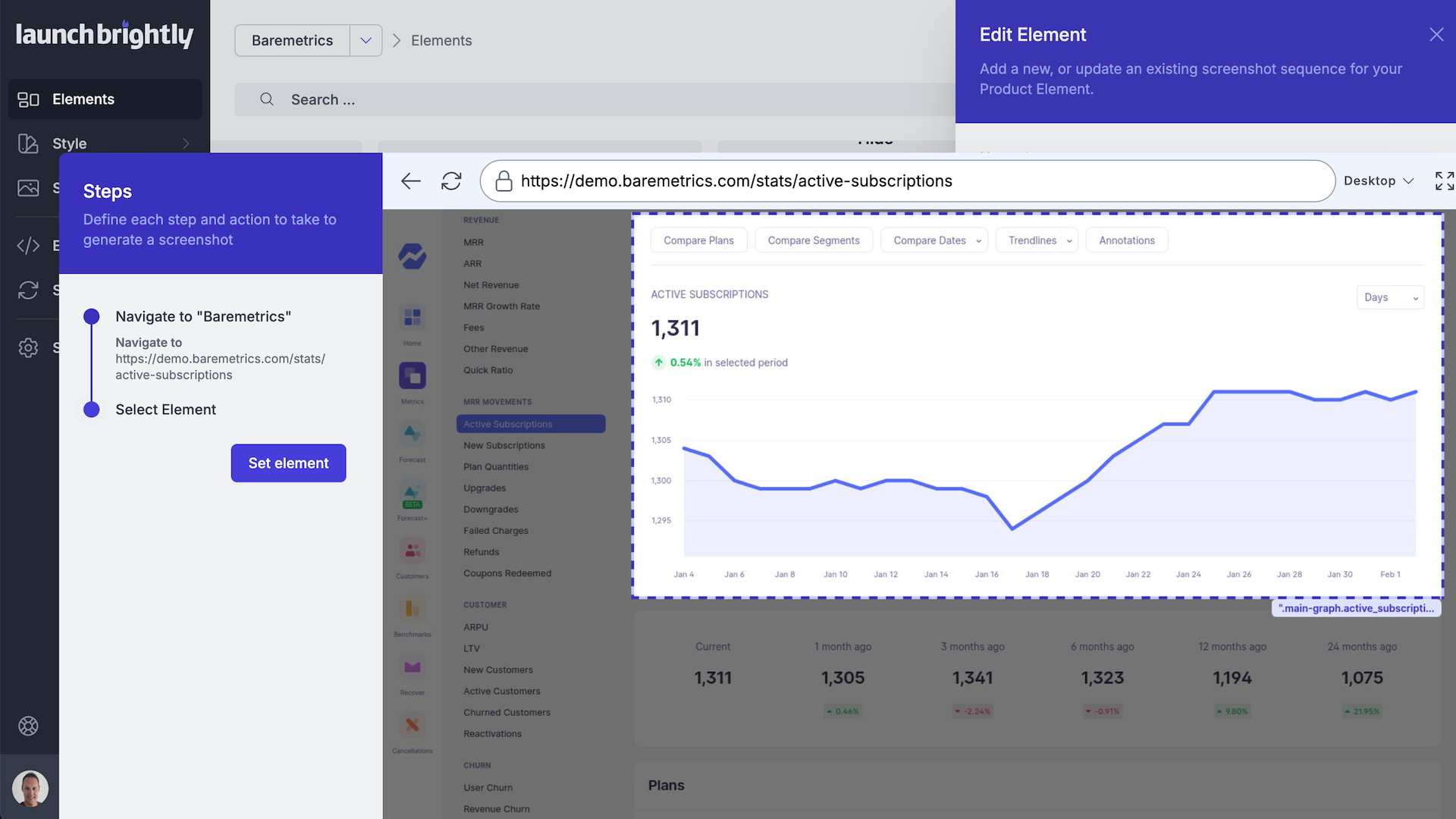
Enhance your screenshots
Automatically apply a set of visual enhancements to each of your screenshots ensuring they are on-brand, and consistent from screenshot to screenshot.
- Adjust margin settings to allow for proper breathing space
- Use background colors or gradients in line with your brand guidelines
- Add rounded corners and shadows for subtle focus and to elevate the overall visual appeal
- Select the desired color, width and offset for your automated annotations
- Set the font size, color and position of your screenshot captions
Need to change your screenshot styling. No worries. Easily reprocess all of your screenshots with the click-of-a-button to automatically generate new screenshots reflecting your changes.
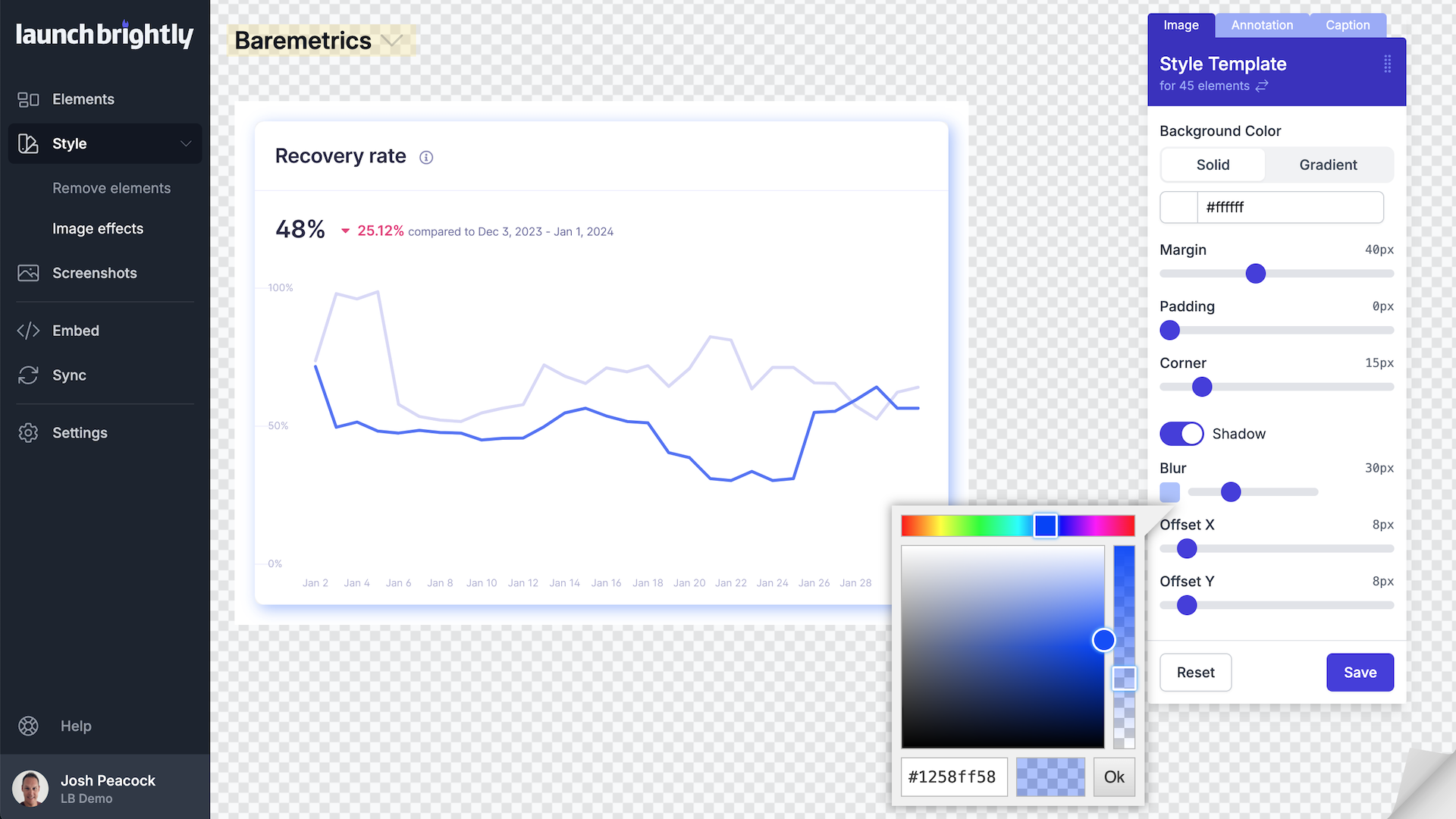
Sync Screenshots with Help Center
Audit your product screenshots to identify discrepancies to prior versions, and receive automatic alerts whenever changes to your product are detected. Schedule audits to run daily, weekly, or at a cadence of your choice, so you’ll never have to stress about missing another product update, however small.
Sync your automated product screenshots directly with your help center to, automatically and continuously, have the products screenshots in your help articles update as your product changes. Screenshot Nirvana.
“ My first thought was how much time it would have saved me never having to re-do my screenshots! ”
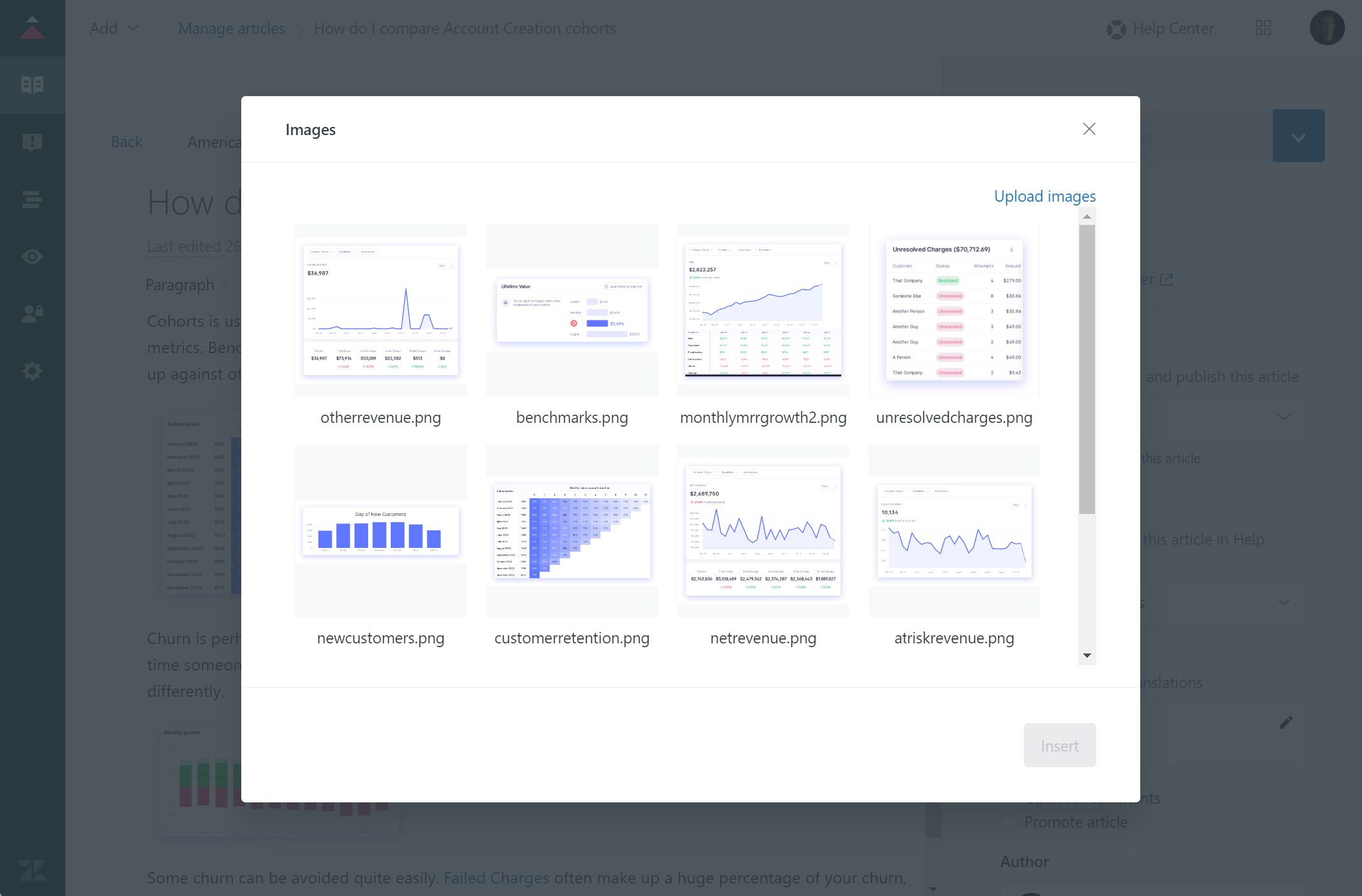
Select Features
Explore some of our features to automate your screenshot process. There’s lots more so drop us an email anytime!
Login Profile
- Securely capture screenshots of pages from behind the login of your application without requiring engineering support
Custom Styling
- Consistently style screenshots, annotations, and captions to match your brand identity, with easy reprocessing of changes
Remove Elements
- Clean unwanted elements such as chat bubbles, feedback tags or text to remove unnecessary noise from your screenshots
Automated Annotations
- Automatically annotate unique elements with shapes, arrows and text whenever your screenshots are updated
Sync
- Sync directly with your help center to, automatically and continuously, update the screenshots in your help articles as your product changes. Screenshot Nirvana!
Embed
- Use fixed screenshot URLs to embed live links of your automated screenshots directly in your help center and serve the most accurate version of your screenshot every time
Audit
- Verify discrepancies to prior versions of your screenshots, and receive automatic alerts whenever changes to your product are detected
Screenshot History
- Each generated screenshot is preserved to history, giving you a chronological screenshot archive tracking how your product changes over time
Screenshot Recipe Builder
- Prime your screenshots so they are just right using the point-and-click screenshot wizard and automatically capture your screenshots, however you want them rendered, in perpetuity
Auto-Reprocess
- Schedule auto-reprocessing to automatically generate new screenshots reflecting the latest version of your product, and ensure you always have the freshest screenshots
Custom Rendering
- Render your screenshots in any number of unique modes based on the width, height, color scheme, language and pixel density of your choice
Export
- Easily share the latest version of every screenshot across your organization. Maintain a single source of truth—keeping your team in sync with your most current product updates
Localization
- Create a single automated product screenshot sequence and automatically generate screenshots in each of the different languages you choose.
Help Center Import
- Run an import of your help center to take an inventory of all the existing screenshots in your help center, and create a single repository for all your product screenshots.
Screenshot Comparison
- Use split-view and heatmaps to quickly and easily identify the changes to your product screenshots detected when running your screenshots audits.
Animations
- Turn your screenshots into dynamic visuals using one streamlined automation sequence that allows you to effortlessly generate up-to-date screenshots, GIFs and MP4s.

Now it seems a little silly that we continually updated images for all of our help articles. Manually. Over and over again. Screenshot Automation from LaunchBrightly is a peek into the future.




